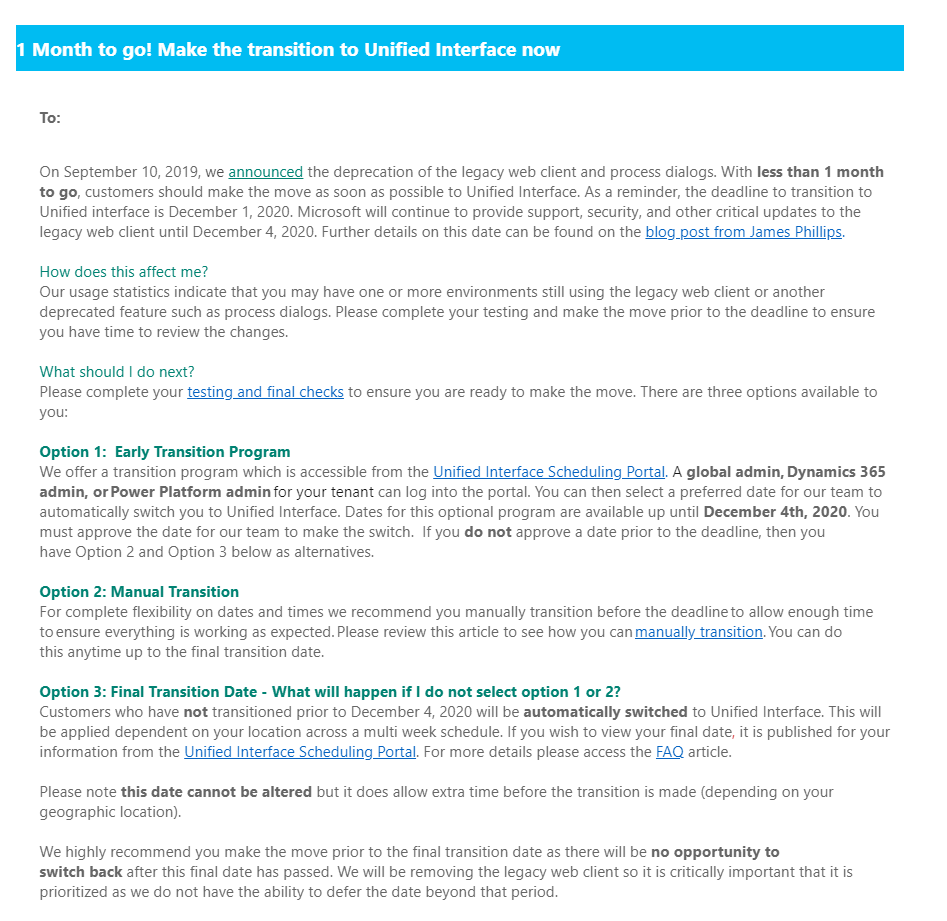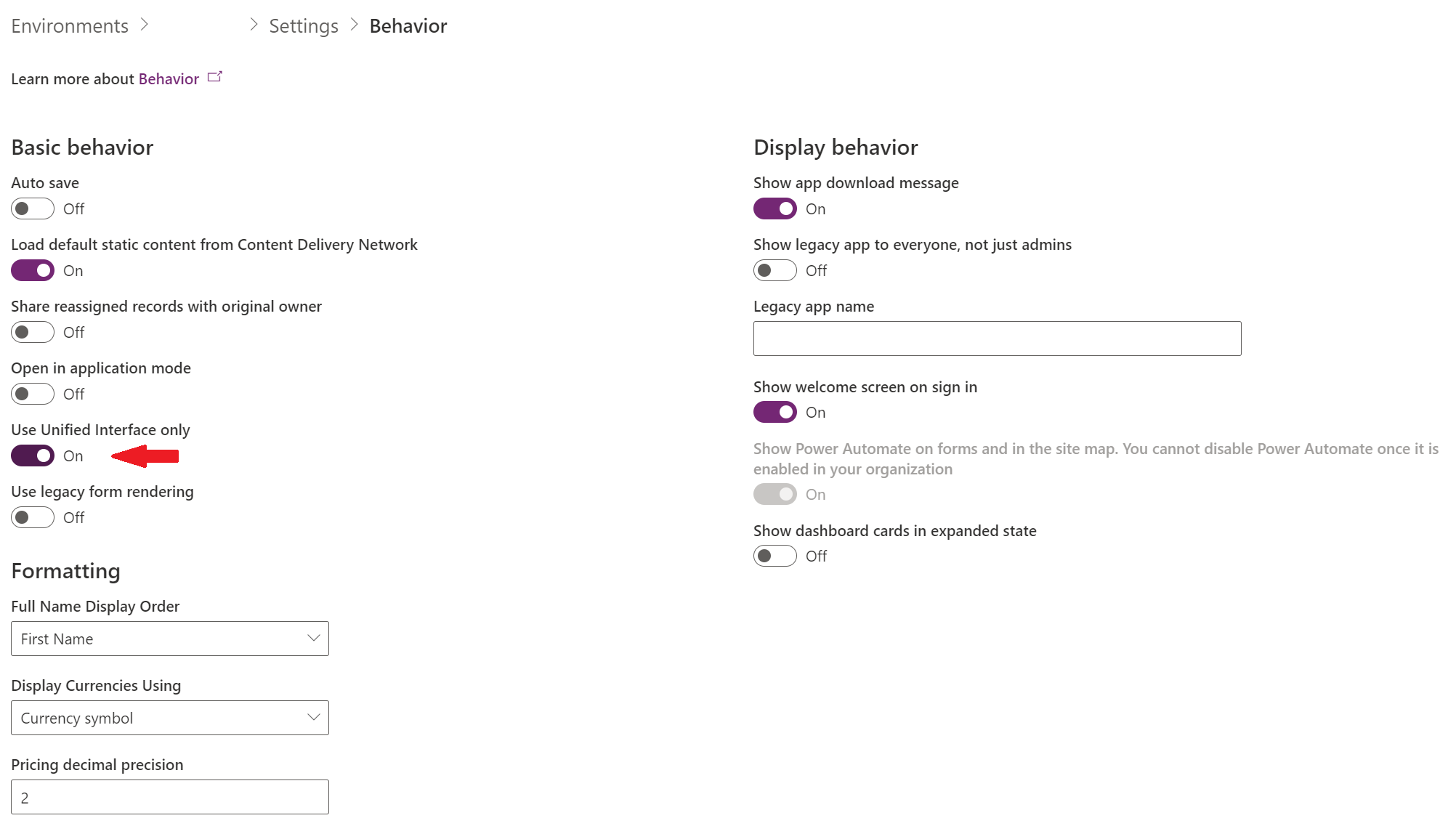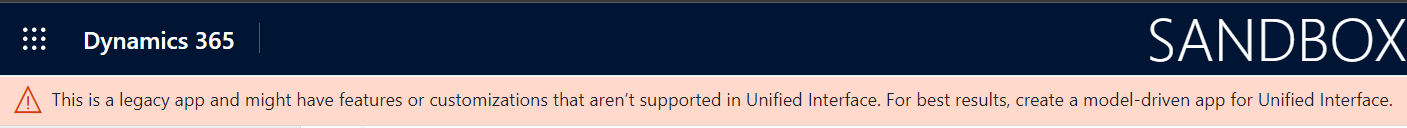All things must come to an end - for good or for ill. What we term as the legacy web client interface within Dynamics 365 Online is no exception to this rule. As announced by Microsoft around this time last year, this experience is now deprecated and superseded by what we refer to as the Unified Interface (UI). When we consider the core features on offer as part of the UI - a modern experience, tailored for use across multiple device types and enhanced for performance on modern browsers - we really must see this as a positive change. However, it does come with its own set of challenges, particularly around user training and in verifying that your existing customizations to the system continue to work in the new state of play.
Many organisations should already have succeeded in getting their systems transitioned across to the UI. However, if you’ve not transitioned across yet, then you may have recently received a communication resembling the below:
Without wishing to generate any panic, I must stress that the time is NOW to finish your transition across to the UI, should you find yourself in the same boat. As noted in the above, Microsoft will automatically disable the legacy interface on or around December 4th this year, thereby leaving with little or no control over this transition.
So how can I get moved across to the new experience?
The above email indicates the three options at your disposal, namely:
- Getting Microsoft to enable the new experience for you at a date of your choosing, via the Unified Interface Scheduling Portal. As noted, you will need to have the required administrative privileges over your targeted environment(s) to get this scheduled in.
- Manually transition across yourself, by enabling the appropriate option in each of your environment(s).
- Let Microsoft automatically transition your environment on a date of their choosing, on or after December 4th 2020.
For perhaps obvious reasons, I would discourage any organisation from choosing Option 3. You have no practical way of determining the date/time on which Microsoft will transition you across, making it virtually impossible to manage this change effectively. So that leaves us with Options 1 and 2 as the sensible routes to consider. I’ve had trouble working with the first option and find it to be like using a sledgehammer to crack a walnut, especially in the context of Option 2 being made available to us. As outlined in this article, we can very easily use the Power Platform Admin Center to “flick a switch” and get the new experience enabled across the board within the Product -> Behaviour area of the settings page:
Then, as if by magic, the platform will automatically move everything over. Nice and easy, right? 🙂 What you will notice though is that the default app remains in the system - the application will attempt to render this using the UI, but you will receive an error similar to the below when working with it:
My advice is to look to recreating your existing customisations as a brand new model-driven app (as the error indicates) or customise another, relevant app to expose the functionality you need. You should also look to disable the Show legacy app to everyone, not just admins setting, to make sure people are not using it by accident.
Transition Advice
If you are at the late stage of moving across to the UI and are struggling to identify what components (if any) need reviewing as part of your migration, then here’s my list of things to consider:
- Anything involving custom code: In particular, ensure you have tested all JavaScript form functions. Be aware also that you may need to refactor some or all aspects of your code to start utilising things such as the form context as opposed to the Xrm.Page object.
- Components not yet available in the Unified Interface: As with any transition, there are still certain features that are not available within the UI. Microsoft has published a full list of the affected components, and you have the option of enabling what’s called the hybrid experience to ensure you can continue working with these for the immediate future.
- Entities that are read-only in the Unified Interface: Certain entities will, for the foreseeable future, remain read-only in the UI, according to this article from Microsoft. To work with these components, in most cases, you will have to navigate into the classic interface by using the Advanced Settings button from within a model-driven app. Thankfully, a lot of these entities are deprecated, so the impact for most deployments should be minimal; however, if you still find yourself using any deprecated functionality, take steps now to migrate away from this.
- Dialogs: If you are still working through the backlog of Dialogs your organisation is using, as a result of this separate deprecation notice, then it’s vital to note that you will be unable to access these by default following the transition across to the UI. Thankfully there is a work-around - the lovely people over at TKDialogs / Data8 have released a free solution that will let you continually use your dialogs like normal until you’ve migrated away from them. A great work-around that will hopefully buy you any time you might need at this late juncture. 😅
This list provides just a flavour of the types of things that I’ve seen and had experience working around as part of this transition. Microsoft has published a full checklist article, that you can use as a template to work through for your organisation - it’s worth thorough digestion. 😉
Change is never easy and - as it may sometimes feel like with Dynamics 365 online - it can sometimes be challenging to keep on top of all the latest features, changes and feature deprecation notices that are published. Thankfully, in the case of the UI transition, Microsoft has done a pretty good job providing notice and in allowing customers to pull together their appropriate plans to transition across. If, however, you do find yourself caught out by this blog post, then I’d still say you have plenty of time to conduct any required testing and development work this month to ensure you have moved across smoothly. Do reach out if you have any questions about this transition or need a helping hand to get you moved across successfully.