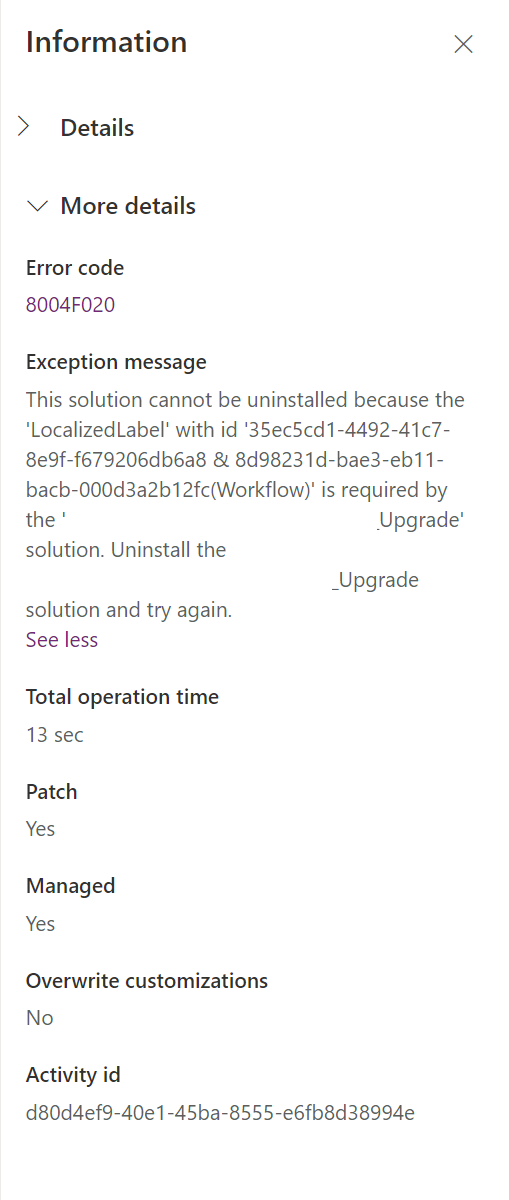Importing solutions into a Microsoft Dataverse environment can often cause many frustrations when working with the Power Platform, especially when they error for reasons that are not immediately discernable. A great example of this came up for us recently, as part of a managed solution deployment that involved customisations to the Dynamics 365 Customer Service application:
This solution cannot be uninstalled because the ‘LocalizedLabel’ with id ‘35ec5cd1-4492-41c7-8e9f-f679206db6a8 & 8d98231d-bae3-eb11-bacb-000d3a2b12fc(Workflow)’ is required by the ‘SolutionA_Upgrade’ solution. Uninstall the SolutionA_Upgrade solution and try again.
In effect, the install of the solution had been completed successfully (indicated by the fact that we had two solutions present in the environment - SolutionA and SolutionA_Upgrade). The actual upgrade step was where things were going wrong. As part of the update, we looked to migrate across legacy record creation rules to the new unified interface to ensure that we were no longer reliant on the classic interface. To summarise, we created the new rules, added them to our solution, and removed the old rules from the solution completely. It turns out that, upon closer inspection, this step was not sufficient; hence the errors we were receiving above. After raising a support ticket, Microsoft advised us to complete the following steps to deploy things out successfully:
- Navigate to the Default Solution within the target environment.
- Locate the legacy Record Creation rule(s) to be removed and delete manually.
- Re-attempt the solution upgrade
After doing this, our solution upgrade completed successfully 😀
Solution import errors can often eat up a lot of our time. In most cases, the error messages can generally point us in the right direction of where to look. Still, there will be occasions - like this one - where it will be simply quicker to escalate it through to Microsoft for a resolution. They can typically access more detailed logs behind the scenes and, as we were (pleasantly) surprised in this instance, get to the root of the issue and resolve it quickly. Thanks, Microsoft support!