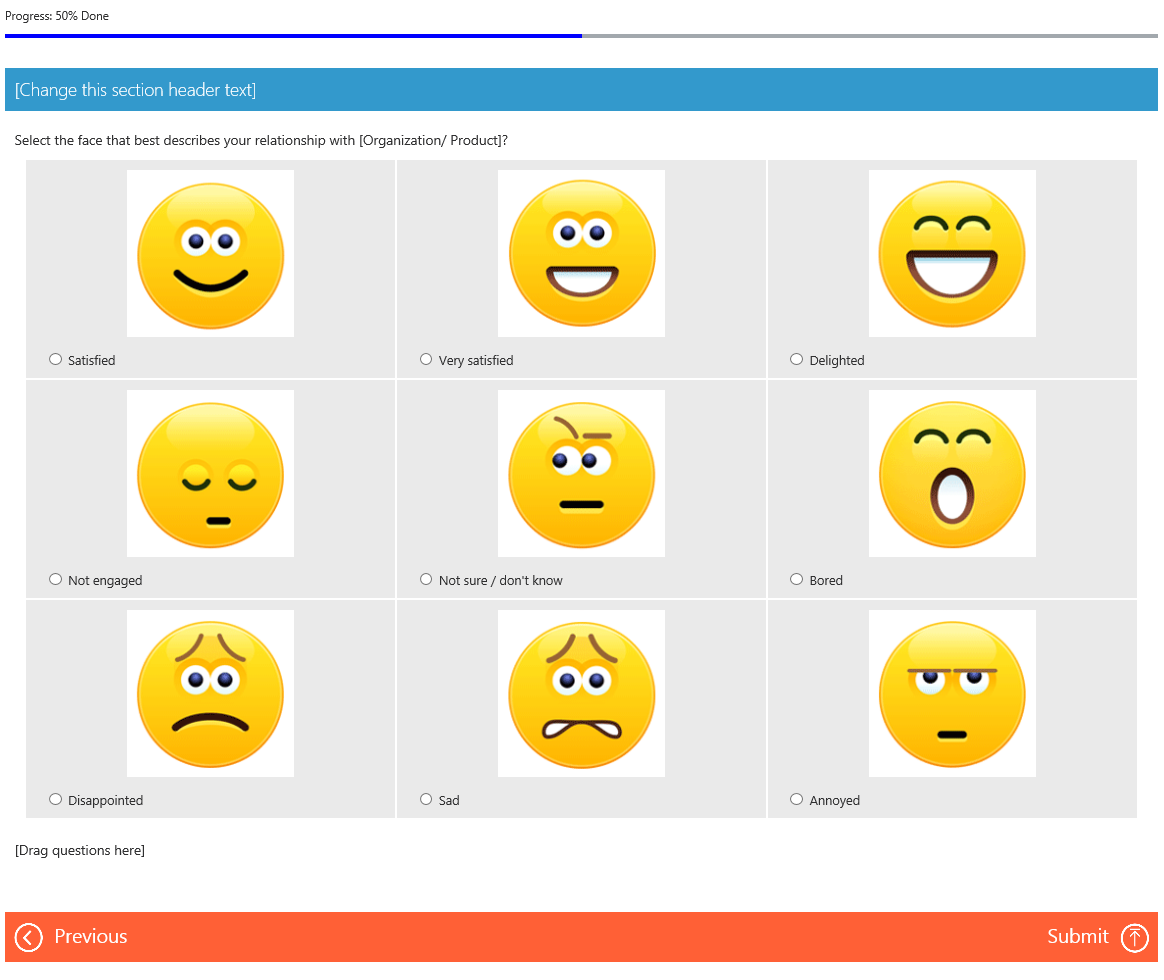The Voice of the Customer (VoC) add-on solution for Dynamics 365 Customer Engagement (D365CE) presents a really nice way of incorporating survey capabilities within your existing Dynamics application estate, without any additional cost or significant administrative overhead. I’ve talked about the tool previously, within the context of specific application errors, and I can attest to its capabilities - both as a standalone solution and as one that can be leveraged alongside other D365CE functionality to generate additional value.
One feature that is particularly useful is the ability to include diverse Survey Response controls. This can cover the range of anticipated user inputs that most web developers would be used to - text inputs, ratings, date pickers etc. - along with more marketing specific choices such as Net Promoter Score and even a Smilies rating control. The final one of these really does have to be seen to wholly appreciate:
I hope you agree that this is definitely one of those features that becomes so fun that it soaks up WAY more time than necessary 🙂
One of the final options that VoC provides you is the ability to upload files to a Survey Response, which is stored within the application and made retrievable at any time by locating the appropriate Survey Response record. You can customise the guidance text presented to the user for this control, such as in the example below:
Uploaded files are then saved onto an Azure Blob Storage location (which you don’t have direct access to), with the access URL stored within D365CE. The inclusion of this feature does provide the capability to accommodate several potential business scenarios, such as:
- Allowing a service desk to create an automated survey that allows error logs or screenshots to be uploaded for further diagnosis.
- The gathering of useful photographic information as part of a pre-qualification process for a product installation.
- Enabling customers to upload a photo that provides additional context relating to their experience - either positive or negative.
Putting all of this aside, however, and there are a few things that you should bear in mind when first evaluating this feature for your particular requirements. What follows is my list of major things to be aware of, along with some tips to sidestep any issues.
Privacy concerns…
To better understand why this is relevant, it helps to be aware of exactly how files can be stored on Azure. Azure file storage works on the principle of “blobs” (i.e. files), which can only be created within a corresponding Storage Container. These can be configured using a couple of different options, depending on how you would like to access your data, which is elaborated upon in this really helpful article:
You can configure a container with the following permissions:
- No public read access: The container and its blobs can be accessed only by the storage account owner. This is the default for all new containers.
- Public read access for blobs only: Blobs within the container can be read by anonymous request, but container data is not available. Anonymous clients cannot enumerate the blobs within the container.
- Full public read access: All container and blob data can be read by anonymous request. Clients can enumerate blobs within the container by anonymous request, but cannot enumerate containers within the storage account.
To presumably mitigate the need for complex deployments of the VoC solution, all uploaded Survey Response files are saved in Full public read access storage containers, meaning that anyone with the URL can access these files. And, as mentioned already, administrators have no direct access to the Azure Storage Account to modify these permissions, potentially compounding this access problem. Now, before you panic too much, the VoC solution deliberately structures the uploaded file in the following format:
https://.blob.core.windows.net/-files/-
This degree of complexity added during this goes a long way towards satisfying any privacy concerns - it would be literally impossible for a human being or computer to guess what a particular uploaded file path is, even if they did have the Survey Response record GUID - but this still does not address the fact that the URL can be freely accessed and shared by anyone with sufficient permissions over the Survey Response entity in D365CE. You should, therefore, take appropriate care when scoping your security privileges within D365CE and look towards carrying out a Privacy Impact Assessment (PIA) over the type of data you are collecting via the upload file control.
…even after you delete a Survey Response.
As mentioned above, the Blob Storage URL is tagged to the Survey Response record within D365CE. So what happens when you delete this record? The answer, courtesy of Microsoft via a support request:
Deleting Survey Response should delete the file uploaded as part of the Survey Response
Based on my testing, however, this does not look to be the case. My understanding of the VoC solution is that it needs to regularly synchronise with components located on Azure, which can lead to a delay in certain actions completing (publish a Survey, create Survey Response record etc.). However, a file from a Survey Response test record that I deleted still remains accessible via its URL up to 8 hours after completing this action. This, evidently, raises a concern over what level of control you have over potentially critical and sensitive data types that may be included in uploaded files. I would urge you to carry out your own analysis as part of a PIA to sufficiently gauge what impact, if any, this may have on your data collection (and, more critically, storage) activities.
Restrictions
For the most part, file upload controls are not a heavily constrained feature, but it is worthwhile to keep the following restrictions in mind:
- Executable file types are not permitted for upload (.exe, .ps1, .bat etc.)
- Larger file types may not upload successfully, generating 404 server errors within the control. There is not a documented size limitation, but my testing would indicate that files as big as 60MB will not upload correctly.
- Only one file upload control is allowed per survey.
The last of these limitations is perhaps the most significant constraint. If you do have a requirement for separate files to be uploaded, then the best option is to provide instructions on the survey, advising users to compress their files into a single .zip archive before upload.
Conclusions or Wot I Think
Despite what this post may be leaning towards, I very much believe the VoC solution and, in particular, the ability to upload Survey Response files, is all in a perfect, working condition. Going a step further on this, when viewed from a technical standpoint, I would even say that its method of execution is wholly justified. With the advent of the General Data Protection Regulations (GDPR) earlier this year, current attention is all around ensuring that appropriate access controls over data have been properly implemented, that ensures the privacy of individuals is fully upheld. Here is where the solution begins to fall over to a degree and evidence of the journey that VoC has made in becoming part of the Dynamics 365 “family” becomes most apparent. As can be expected, any product which is derived from an external acquisition will always present challenges when being “smushed” with a new application system. I have been informed that there is an update coming to the VoC solution in August this year, with a range of new features that may address some of the data privacy concerns highlighted earlier. For example, the option will be provided for administrators to delete any uploaded file within a Survey Response on-demand. Changes like this will surely go a long way towards providing the appropriate opportunities for VoC to be fully utilised by businesses looking to integrate an effective, GDPR-proof, customer survey tool.