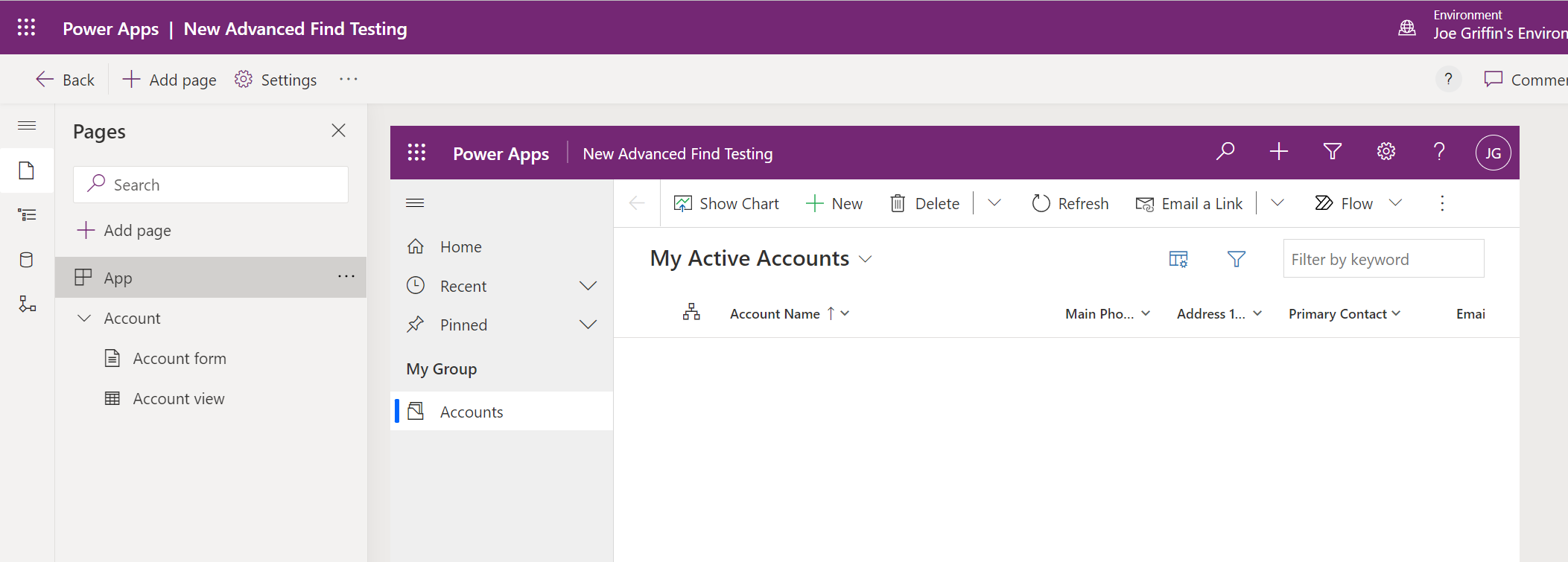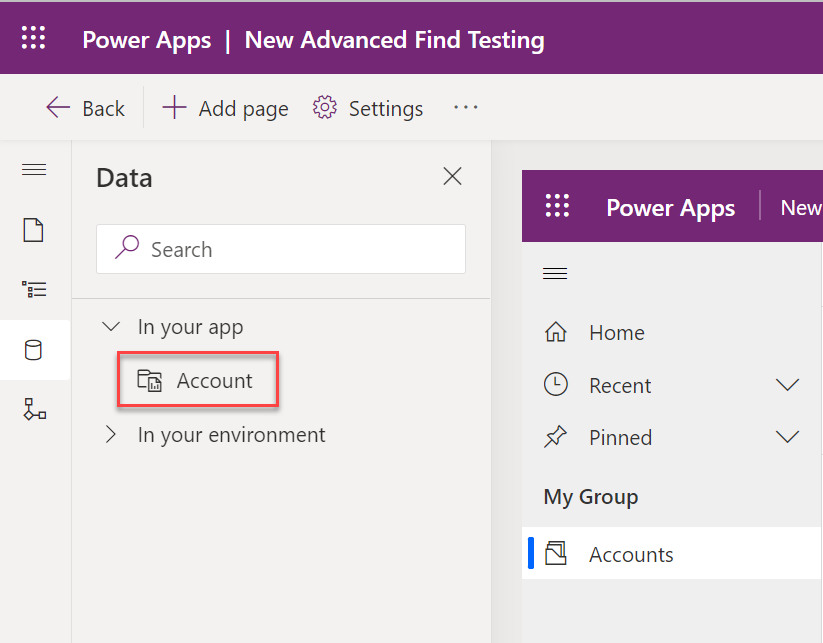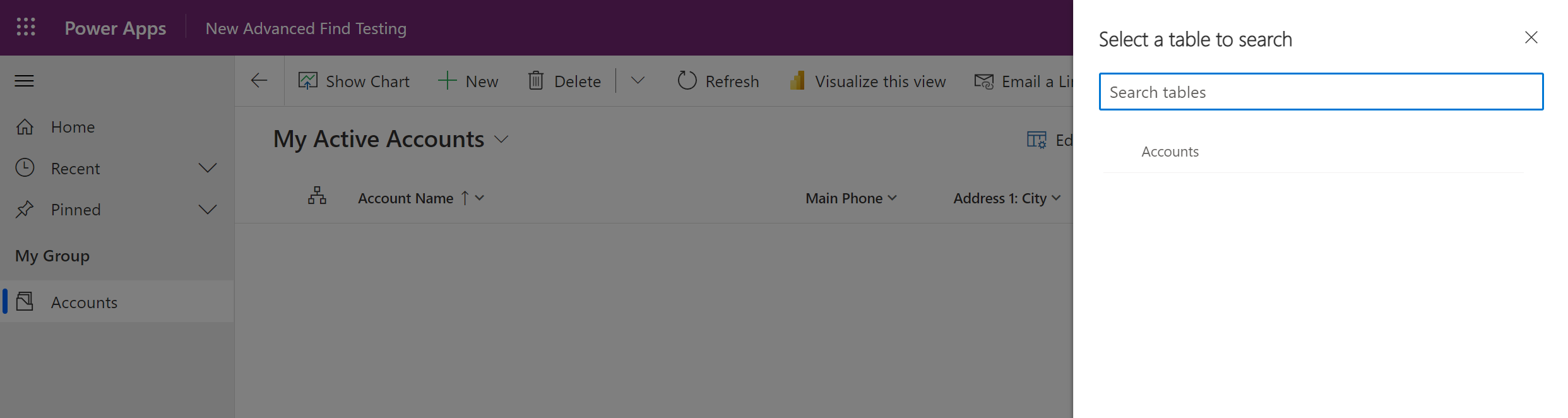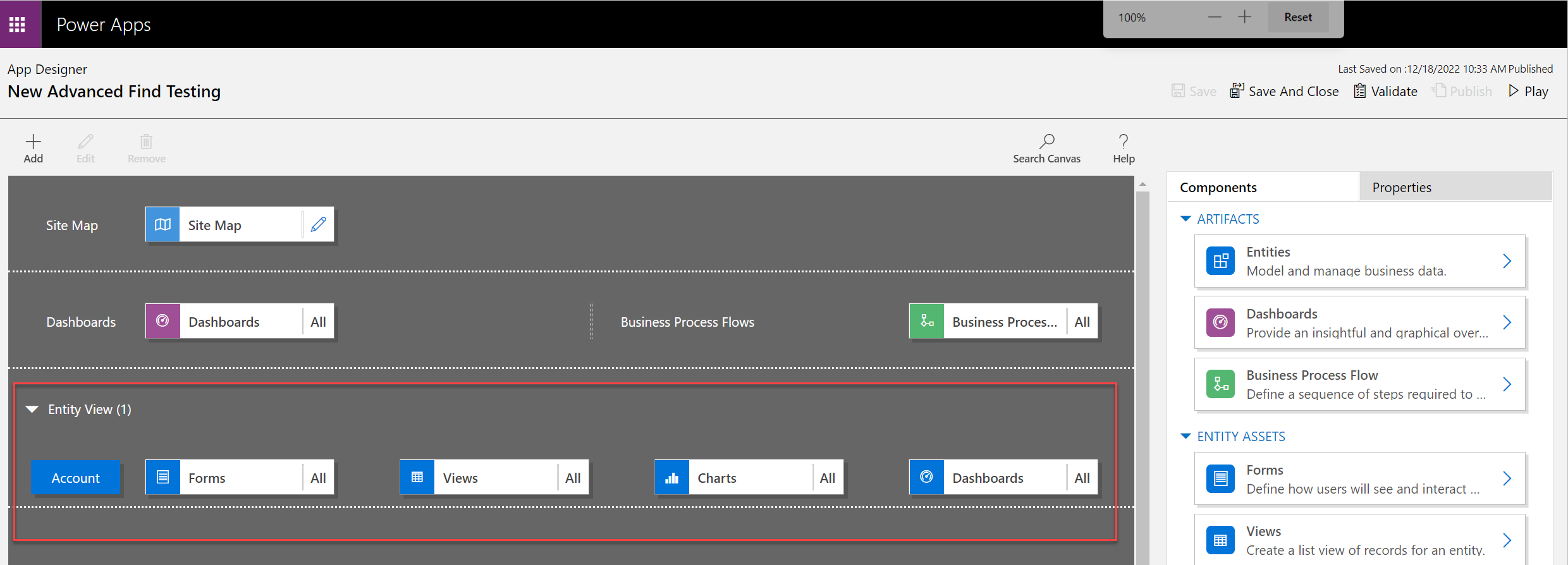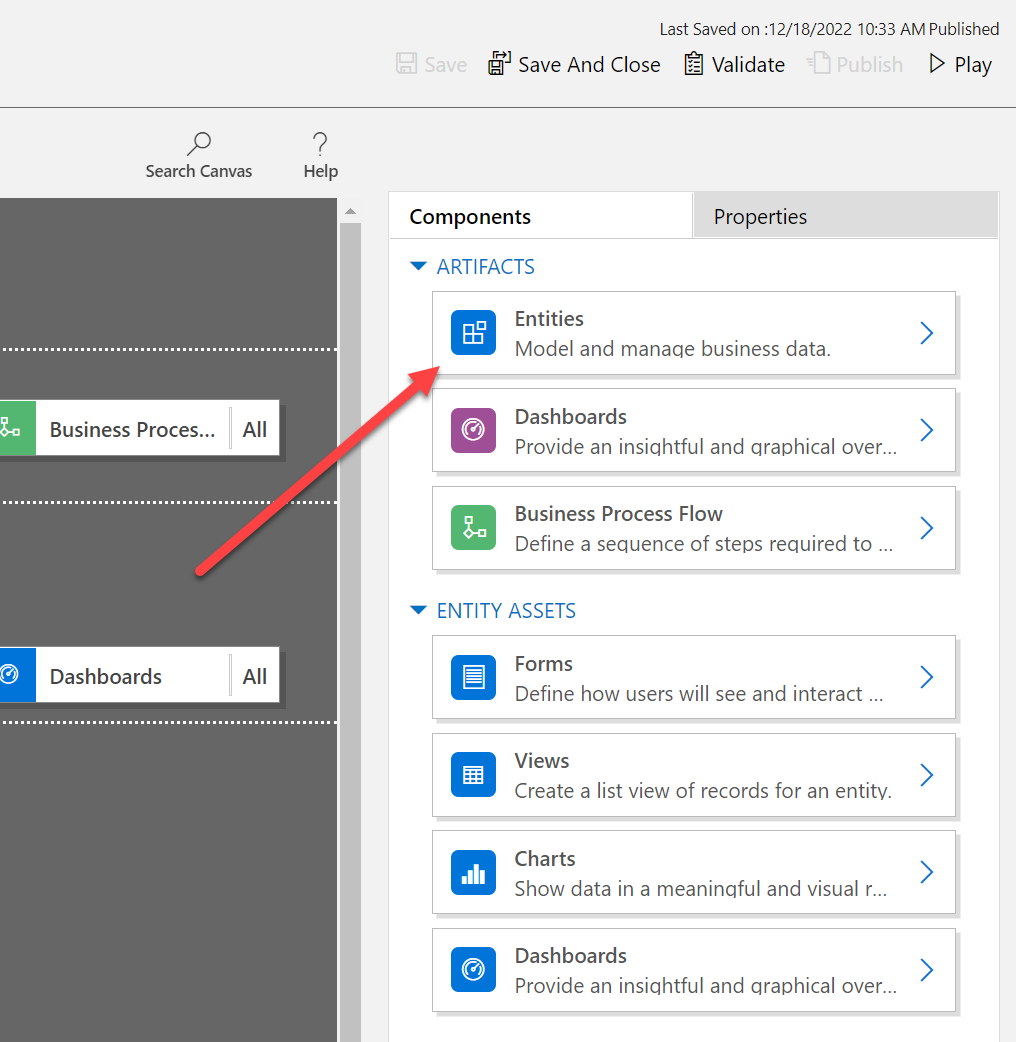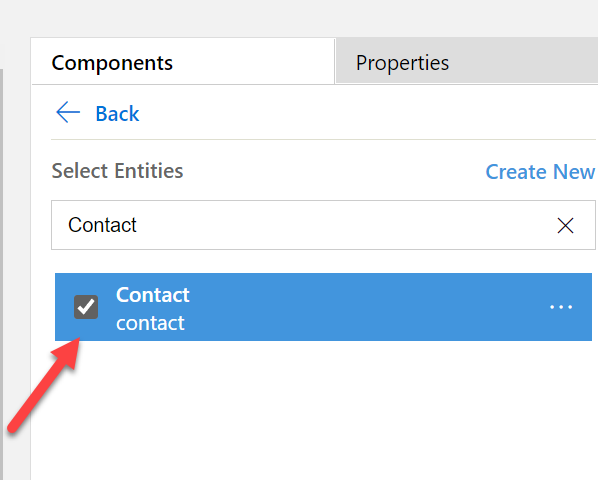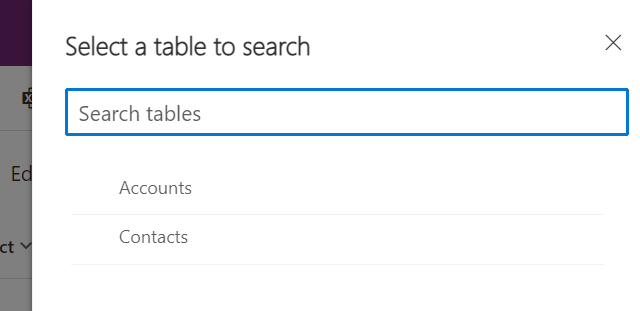With the recent introduction of the new modern advanced find experience, we’ve seen a major step forward in modernising a key piece of functionality tied to the “classic” experience. And, to be fair to Microsoft, this feature has pretty good parity with what we’re used to in the old experience. Not only can we use the modern experience to find the data we want, but it also supports the creation of personal views, and, for our developer friends, we can download the underlying FetchXML query. Change can often be a rocky road in today’s cloud world, but with this, I think we have an example of how to do it correctly. 😀
Despite this, I have ONE gripe and slightly annoying thing that came up recently on a project. Whereas the old Advanced Find experience allows us to search for all possible tables in the Dataverse environment, we observed that the new experience did not follow this expectation. Indeed, key tables we knew to be present wouldn’t appear on the list when we searched for them. Frustrating, but on closer inspection, there’s a pretty good explanation - and solution - for this.
Let’s start by looking at an example. Below, I have an expertly built model-driven app that is surfacing out just the Account table:
Note as part of this that I have:
- Added the Account table to the Sitemap
- The Account table is present within the In your app area of the app configuration
When we hit the play button and attempt to use the new Advanced Find experience, we observe that only the Account table is visible:
As it turns out, the crucial element here is that list of tables that appear within the In your app section mentioned above. For those more familiar with the classic experience, the list of tables we see below also indicates this:
Indeed, the classic experience becomes crucial for this current problem, as it appears that this is the only route that allows us to add/remove tables to this list:
With the Contact table added and after re-publishing the app, we can see that this is now present on the list of options:
The only other option could be to add the tables into the new modern app designer via the New Page option, but doing this includes them in the sitemap, which may not be your desired outcome.
It perhaps makes sense why the new experience behaves in this fashion, and why we would have to go through this extra step to surface any tables we may be missing. In most situations, it is preferable to include them as part of the sitemap instead. This step has the benefit of indirectly including the table in the In your app list while making it easier for users to find. However, hopefully, this post is useful if all you care about is the modern Advanced Find experience. As a final tip, also ensure you include the appropriate forms/views for the table. 😉