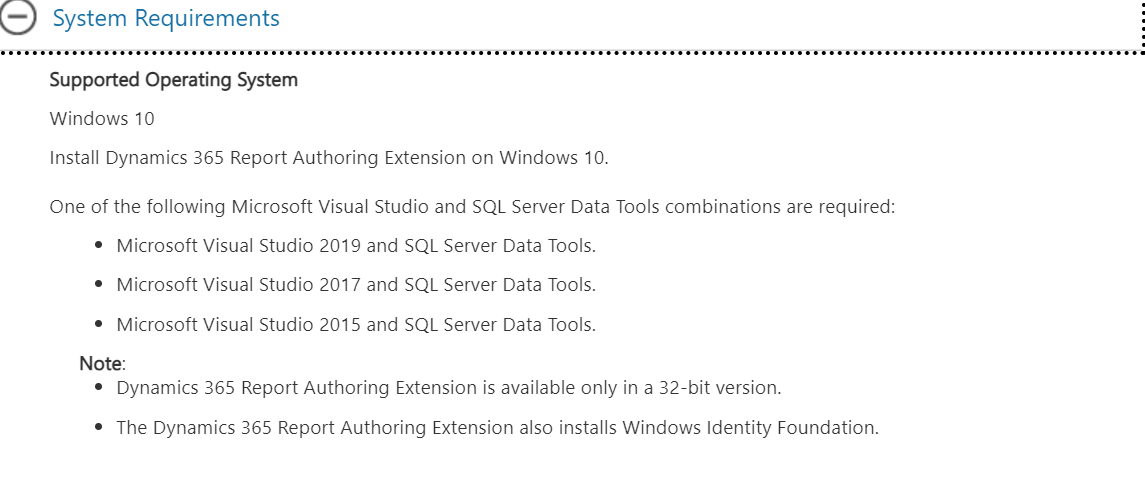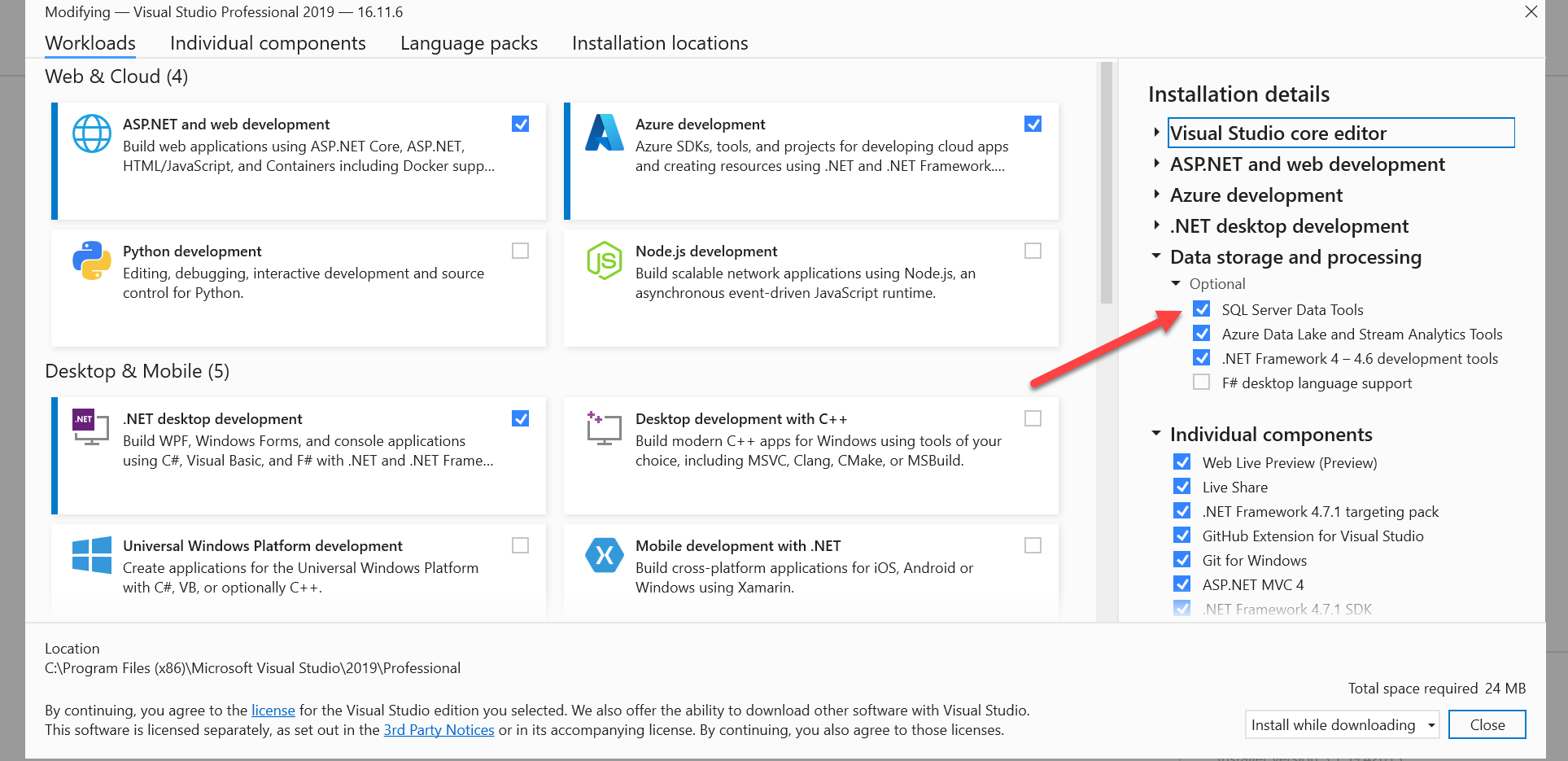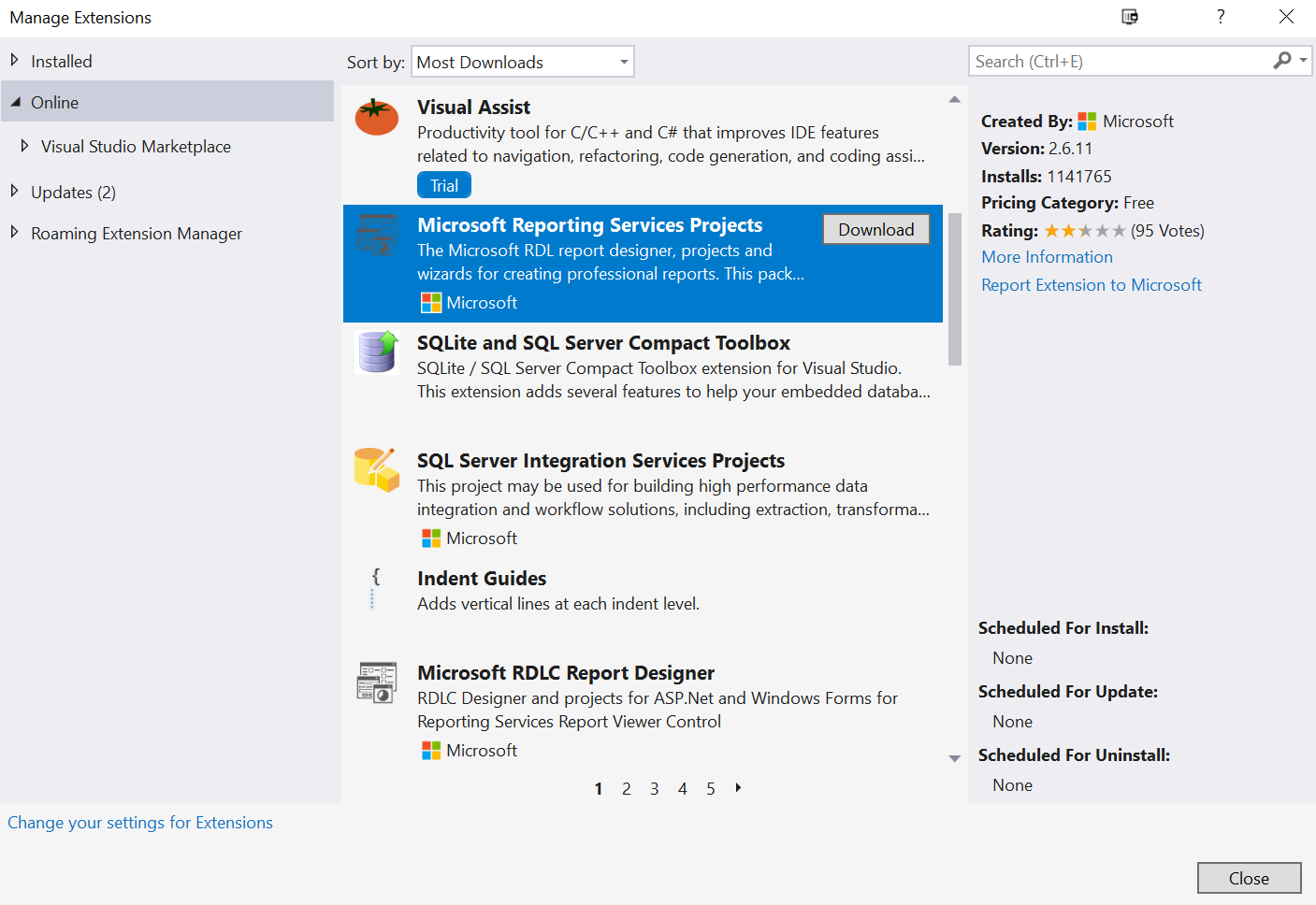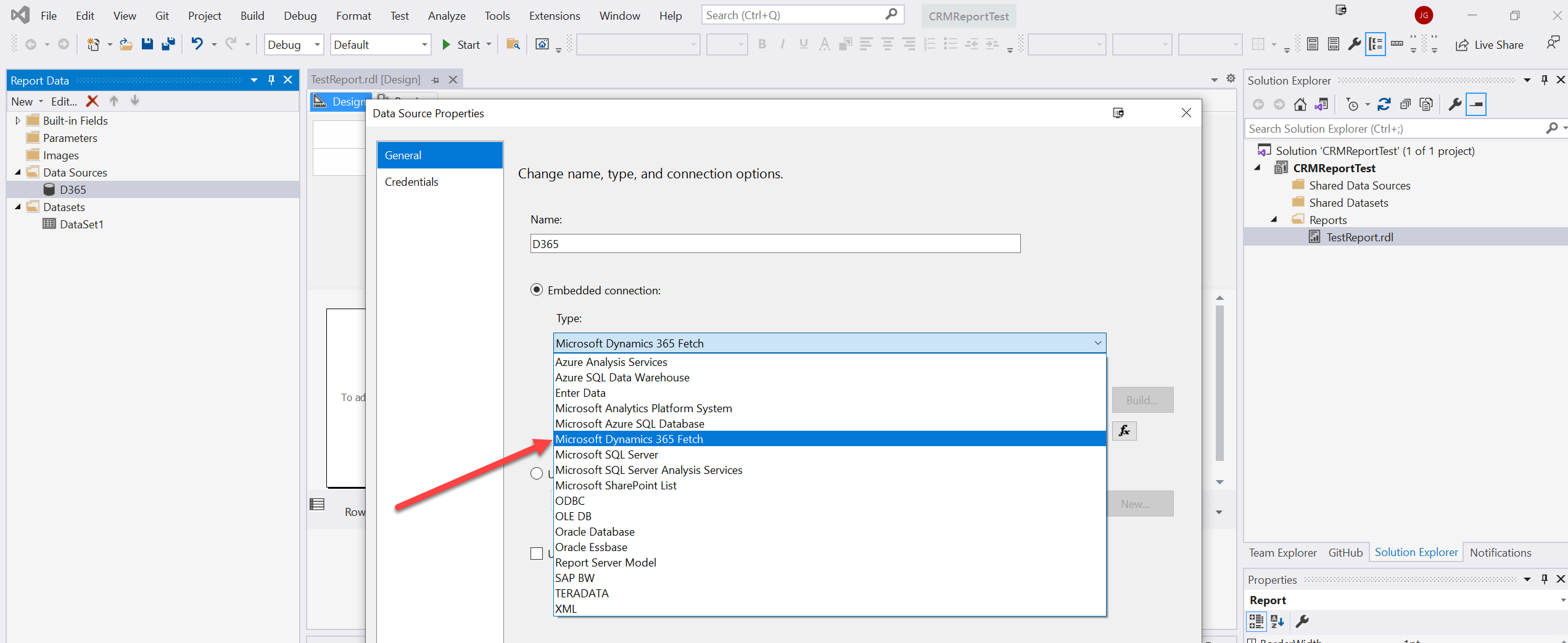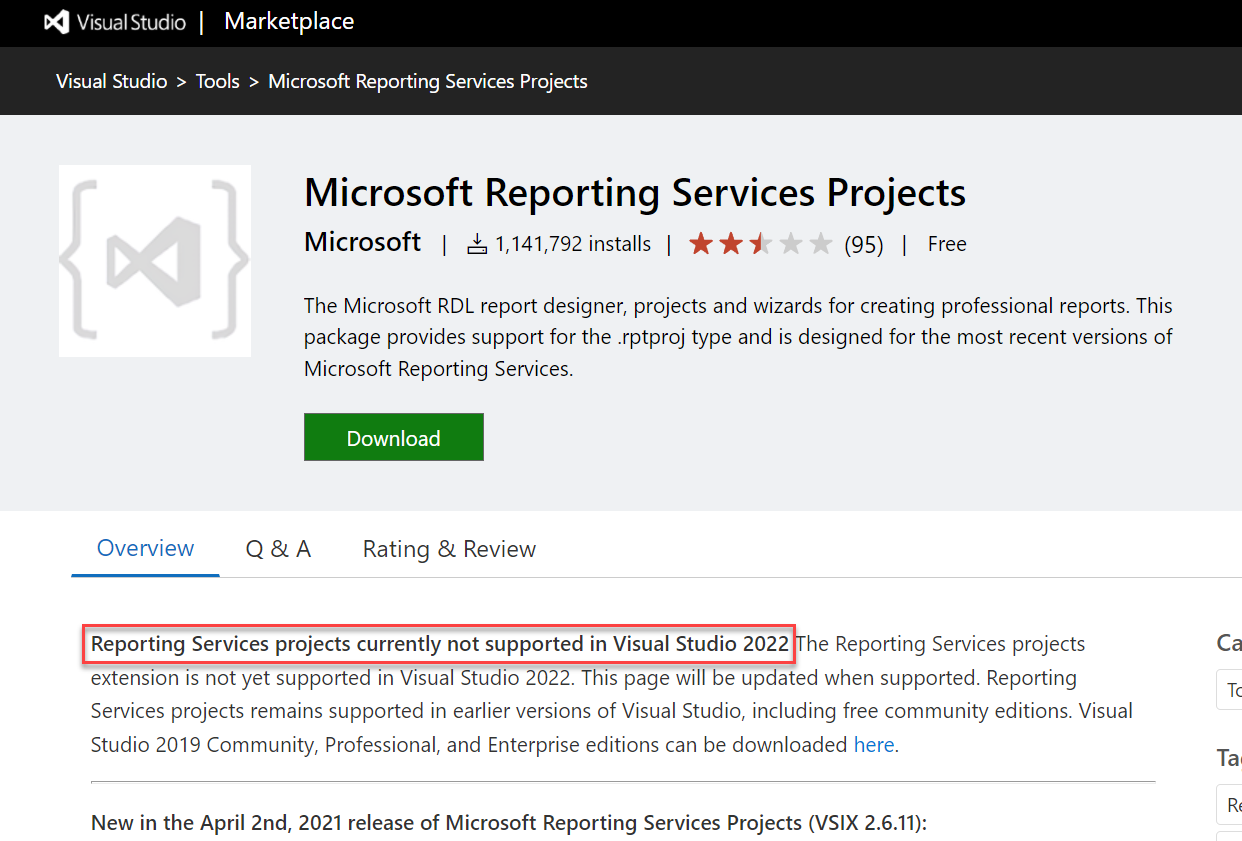Reports are one of those familiar yet fiddly and always inconvenient things that those working with any of the Dynamics 365 Customer Engagement applications will need to contend with regularly. Typically, as sod’s law always dictates, it will be the case that we end up spending more time getting our machines set up to work with them, as opposed to allocating any time itself towards creating or modifying an existing report. 😫 This happened to me recently, as I realised I’d changed machines twice since I last needed to work with Reports. Given that such a vast gap existed, I had to re-familiarise myself with the core details. From the back of my mind, I recalled the following:
- Since Reports use SQL Server Reporting Services (SSRS) technology under the hood, a valid version of SQL Server Data Tools (SSDT) is required, either as a standalone or “bolted on” portion of your Visual Studio installation. As far as I remembered, the minimum version of Visual Studio supported was 2015, which meant having to go through the hassle of installing all of this onto my machine. Not great. 🙁👎
- To unlock the required FetchXML connector option, installing the Dynamics 365 Report Authoring Extension add-on was also necessary. The Extension formed part of the wider SDK and could be easily downloaded/installed onto any Windows machine. So not too much of a problem there.
Understandably, since there had been such a considerable time gap since I last worked through this, a natural question emerged at the back of my mind. No prizes for guessing what this question is, based on the title of today’s blog post. 😁 I thought this would be an excellent topic to discuss further, so let’s dive in and see what’s possible now regarding the Report Authoring Extensions and the Dynamics 365 Customer Engagement apps.
First, the TL;DR version…
The maximum version currently supported is Visual Studio 2019. Support for Visual Studio 2022 is currently impossible, as the required Microsoft Reporting Services Projects extension doesn’t yet work with this version of Visual Studio. Expect this to be addressed in the fullness of time.
Reviewing the Latest Version of Dynamics 365 Report Authoring Extensions
I had the relatively low expectation (shame on me!) that there had not been an update to the above application for many years. However, I was pleasantly surprised to find that the extensions were last updated earlier this year, along with the following notes of interest:
Excellent news! This means that we can use, at the very minimum, Visual Studio 2019 to build out our reports instead of spending effort installing previous versions of Visual Studio that we no longer use elsewhere. I also assume that Microsoft has also updated the tooling to ensure full support for modern authentication prompts and avoid any nasty errors relating to the TLS 1.2 enforcement for all connections.
SQL Server Data Tools RIP?
As mentioned earlier, the previous experience typically involved installing the separate SSDT add-on for your required Visual Studio version. This would give you the ability to start creating and working with SSRS Report projects and allow you to build out other items, such as SQL Server Integration Services (SSIS) DTSX packages. SSDT was typically included as an installable workload or as a separate download; now, as noted in the following article, we must add the workload during the standard Visual Studio installation. Then, for 2019 onwards, we must then finalise our setup by installing the three separate extensions based on the workloads we plan to develop for:
- Microsoft Analysis Services Projects
- SQL Server Integration Services Projects
- Microsoft Reporting Services Projects
Although, as we can see, SSDT is still a valid workload we can select when installing, the new process feels like a bit of a death knell for the traditional SSDT, as I remember it. While the new way is more efficient, insofar as it allows us to download only what we need, it could add several additional steps to your installation process. Therefore, be sure to download all of the extensions you’ll need.
Getting Visual Studio 2019 SSRS Ready
So we’ve established that we can use Visual Studio 2019 alongside Report Authoring Extensions and familiarised ourselves with some of the changes with SSDT. So our outline process for getting everything set up involves the following steps:
- Install Visual Studio 2019 Community, Professional or Enterprise, ensuring that we’ve selected the appropriate workload for SQL Server Data Tools, underneath the Data Storage and processing heading:
- Install the latest version of the Report Authoring Extensions tool, using the link above
- Install the Microsoft Reporting Services Projects Marketplace extension, either by using the URL above or by selecting the Extensions -> Manage Extensions option with Visual Studio and selecting it from the list that appears:
From there, we are good to go. We can then proceed to set up a quick test project and data source to verify that we can see the appropriate option that will allow us to connect up to and execute our FetchXML based queries against our Dynamics 365 Online deployment:
What About Visual Studio 2022 Support?
At the time of writing this post, those developers who have made a straight beeline towards the latest version of Visual Studio may be disappointed to hear that it’s currently impossible to build or work with CRM Reports or, indeed, any SSRS report via this version of the IDE. The primary reason for this is that the very same Extension mentioned above is currently not supported at all for Visual Studio 2022:
I’ve seen some “hacks” in the past where people have been able to get legacy Visual Studio extensions working with a newer version of the tool. If you are feeling foolhardy desperate, you can explore this option further. Otherwise, we can only hope that there will be an update later next year to unlock this capability. Whether we would need to install an updated version of the Report Authoring Extensions remains unclear. Let’s find out together next year (hopefully). 😀
Conclusions or Wot I Think
It’s always really annoying, as part of any IT project, when you need to spend many fruitless hours installing legacy or outdated tooling just so that you can deal with a specific request or issue. Safety is almost always not guaranteed, particularly if you find yourselves grappling with OS-related problems or other issues that end up eating into your entire workday. It’s good to know that the tooling for our Dynamics 365 Reports has kept up to pace with recent developments, and, in this case, we can use relatively modern IDE’s to build and work with Reports. Despite us having other, perhaps more attractive alternatives, such as Word Templates or even Paginated Reports, Dynamics 365 Reports remain a fundamental and widely used feature across many different application deployments; this is unlikely to change in the future. With modern tooling support, we can continue working with this vital feature and focus on addressing the task at hand rather than installing yet another legacy Visual Studio application onto our machines. 😉