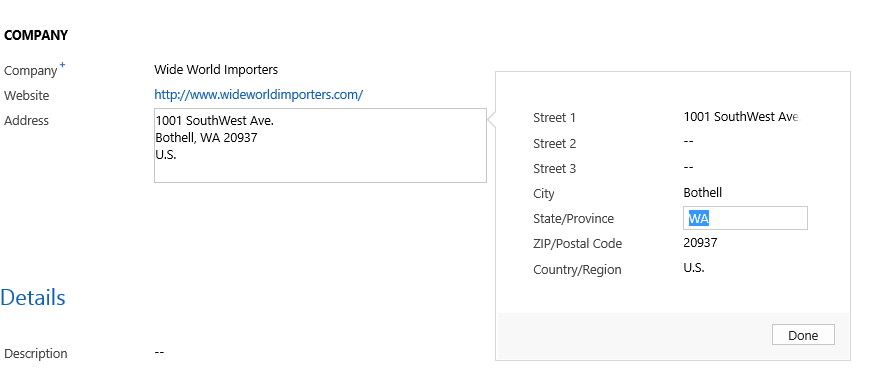One of our company directors has a big thing for Americanisms and American spellings over the “proper” English spellings/pronunciations. So it came as no surprise that when we first showed him CRM, he immediately pointed out the default names on the Address field composite box:
Specifically, he didn’t like “State/Province” or “Zip/Postal Code” (for those of you who are not aware, “State/Province is the equivalent to a County over here and we refer to “Zip/Postal Code” generally as Postcode).
Being good and sympathetic fellow Englanders, our team went away to investigate. Changing the display name of each individual address field didn’t work, as you may have expected. It turns out that that the composite address fields can instead be accessed and changed using the Xrm.Page.getControl JScript method to return each individual field and then set the label accordingly. But how do we find out the name of each control to access? Microsoft have a very informative article on MSDN that goes through Composite Controls and how they operate:
From the article:
You can access the individual constituent controls displayed in the flyout by name. These controls use the following naming convention: _compositionLinkControl_. To access just the address_line1 control in the address1_composite control you would use: Xrm.Page.getControl(“address1_composite_compositionLinkControl_address1_line1”).
Source: https://msdn.microsoft.com/en-gb/library/dn481581.aspx
All we need therefore is the attribute logical name for each of the constituent fields on the control and to then add this to the getControl method!
So after a quick 5-10 minutes of coding, we now how the following nice little Jscript function that fires OnLoad for all entity forms that use the Composite Address control for Address 1 and Address 2 fields:
function changeAddressLabels() {
Xrm.Page.getControl("address1_composite_compositionLinkControl_address1_line1").setLabel("Address 1");
Xrm.Page.getControl("address1_composite_compositionLinkControl_address1_line2").setLabel("Address 2");
Xrm.Page.getControl("address1_composite_compositionLinkControl_address1_line3").setLabel("Address 3");
Xrm.Page.getControl("address1_composite_compositionLinkControl_address1_city").setLabel("Town");
Xrm.Page.getControl("address1_composite_compositionLinkControl_address1_stateorprovince").setLabel("County");
Xrm.Page.getControl("address1_composite_compositionLinkControl_address1_postalcode").setLabel("Postal Code");
Xrm.Page.getControl("address1_composite_compositionLinkControl_address1_country").setLabel("Country");
Xrm.Page.getControl("address2_composite_compositionLinkControl_address2_line1").setLabel("Address 1");
Xrm.Page.getControl("address2_composite_compositionLinkControl_address2_line2").setLabel("Address 2");
Xrm.Page.getControl("address2_composite_compositionLinkControl_address2_line3").setLabel("Address 3");
Xrm.Page.getControl("address2_composite_compositionLinkControl_address2_city").setLabel("Town");
Xrm.Page.getControl("address2_composite_compositionLinkControl_address2_stateorprovince").setLabel("County");
Xrm.Page.getControl("address2_composite_compositionLinkControl_address2_postalcode").setLabel("Postal Code");
Xrm.Page.getControl("address2_composite_compositionLinkControl_address2_country").setLabel("Country");
}
A victory for our team and for England – cup of tea, anyone?
Does anyone else have any experience doing interesting things with Composite Controls? Please leave a comment below if you have.