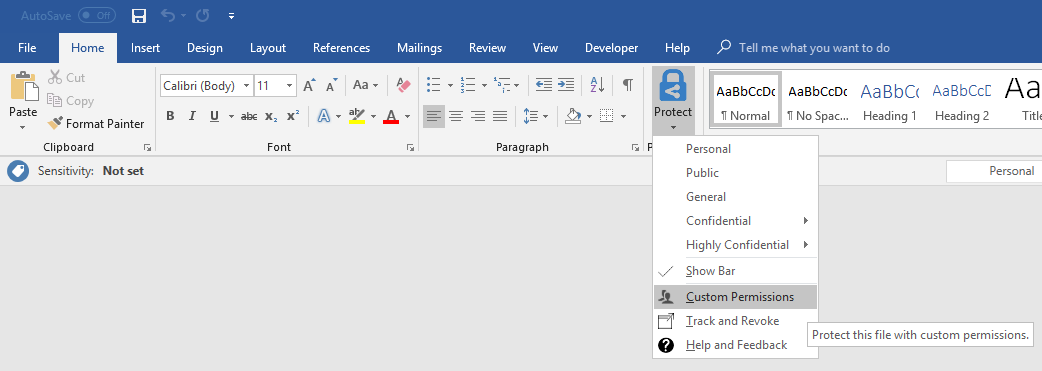The very nature of how businesses or organisations operate means that the sheer volume of sensitive or confidential data that can grow over time presents a genuine challenge from a management and security point of view. Tools and applications like cloud storage, email and other information storage services can do great things; but on occasions where these are abused, such as when an employee emails out a list of business contacts to a personal email address, the penalties cannot just be a loss of reputation. Even more so with the introduction of GDPR earlier this year, there is now a clear and present danger that such actions could result in unwelcome scrutiny and also a fine for larger organisations for simply not putting the appropriate technical safeguards in place. Being able to proactively - and straightforwardly - identify & classify information types and enforce some level of control over their dissemination, while not a silver bullet in any respect, does at least demonstrate an adherence to the “appropriate technical controls” principle that GDPR in particular likes to focus on.
Azure Information Protection (AIP) seeks to address these challenges in the modern era by providing system administrators with a toolbox to enforce good internal governance and controls over documents, based on a clear classification system. The solution integrates nicely with Azure and also any on-premise environment, meaning that you don’t necessarily have to migrate your existing workloads into Office 365 to take full advantage of the service. It also offers:
- Users the ability to track any sent document(s), find out where (and when) they have been read and revoke access at any time.
- Full integration with the current range of Office 365 desktop clients.
- The capability to protect non-Office documents, such as PDF’s, and requiring users to open them via a dedicated client, which checks their relevant permissions before granting access.
- Automation capabilities via PowerShell to bulk label existing document stores, based on parameters such as files names or contents of the data (for example, mark as highly sensitive any document which contains a National Insurance Number).
Overall, I have found AIP to be a sensible and highly intuitive solution, but one that requires careful planning and configuration to realise its benefits fully. Even with this taken for granted, there is no reason why any business/organisation cannot utilise the service successfully.
However, if you are a small to medium size organisation, you may find that the Azure Information Protection offering has traditionally lacked some critical functionality.
You can see what I mean by performing a direct comparison between two flavours of Office 365 deployments - Office Business Premium (“BizPrem”) & Office Professional Plus (“ProPlus”). For those who are unaware of the differences:
- Office Business Premium is the version of Office apps that you can download with a…you guessed it…Office Business Premium subscription. This product/SKU represents the optimal choice if you are dealing with a deployment that contains less than 250 users and you want to fully utilise the whole range of features included on Office 365.
- Office Professional Plus is the edition bundled with the following, generally more expensive subscriptions:
- Office 365 Education A1*
- Office 365 Enterprise E3
- Office 365 Government G3
- Office 365 Enterprise E4
- Office 365 Education A4*
- Office 365 Government G4
- Office 365 Enterprise E5
- Office 365 Education A5*For the extra price, you get a range of additional features that may be useful for large-scale IT deployments. This includes, but is not limited to, Shared Computer Activation, support for virtualised environments, group policy support and - as has traditionally been the case - an enhanced experienced while using AIP.
* In fact, these subscriptions will generally be the cheapest going on Office 365, but with the very notable caveat being that you have to be a qualifying education institute to purchase them. So no cheating I’m afraid 🙂
The salient point is that both of these Office versions support the AIP Client, the desktop application that provides the following additional button within your Office applications:
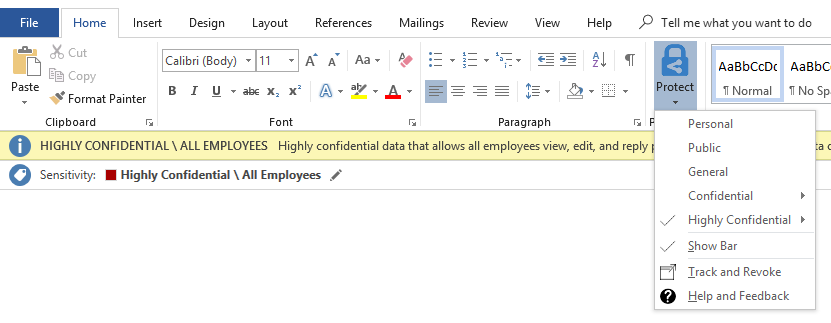
The above example, taken from an Office Business Premium deployment, differs when compared to Office Professional Plus:
As mentioned in the introduction, the ability for users to explicitly set permissions on a per-document basis can be incredibly useful but is one that has been missing entirely from non-Office Business Premium subscriptions. This limitation means that users have lacked the ability to:
- Specify (and override) the access permissions for the document - Viewer, Reviewer, Co-Author etc.
- Assign permissions to individual users, domains or distribution/security groups.
- Define a specified date when all access permissions will expire.
You will still be able to define organisation-level policies that determine how documents can be shared, based on a user-defined label, but you lose a high degree of personal autonomy that the solution can offer users, which - arguably - can be an essential factor in ensuring the success of the AIP deployment.
Well, the good news is, that all of this is about to change, thanks to the September 2018 General Availability wave for Azure Information Protection
This “by design” behaviour has, understandably, been a source of frustration for many, but, thanks to a UserVoice suggestion, is now no longer going to be a concern:
In the coming AIP September GA we will update the Office client requirement with the following:
“Office 365 with Office 2016 apps (minimum version 1805, build 9330.2078) when the user is assigned a license for Azure Rights Management (also known as Azure Information Protection for Office 365)”
This will allow the support of the AIP client to use protection labels in other Office subscriptions which are not ProPlus. This will require the use of Office clients which are newer then the version mentioned above and the end user should be assigned with the proper licence.
The introduction of this change was confirmed by the release of version 1.37.19.0 of the AIP client on Monday this week and is a much welcome new addition to the client. Be aware though of the requirement to be using the May 2018 build of Office 2016 apps to take advantage of this new functionality. Once overcome, this change suddenly makes the AIP offering a lot more powerful for existing small business users and a much easier sell for those who are contemplating adopting the product but cannot tolerate the cost burden associated with an Enterprise subscription. Microsoft is continually endeavouring to ensure a consistent “feedback loop” is provided for all users and customers to offer product improvement suggestions, and it is great to see this working in practice with AIP as our example. Now’s as good as time as any to evaluate AIP if you haven’t before.