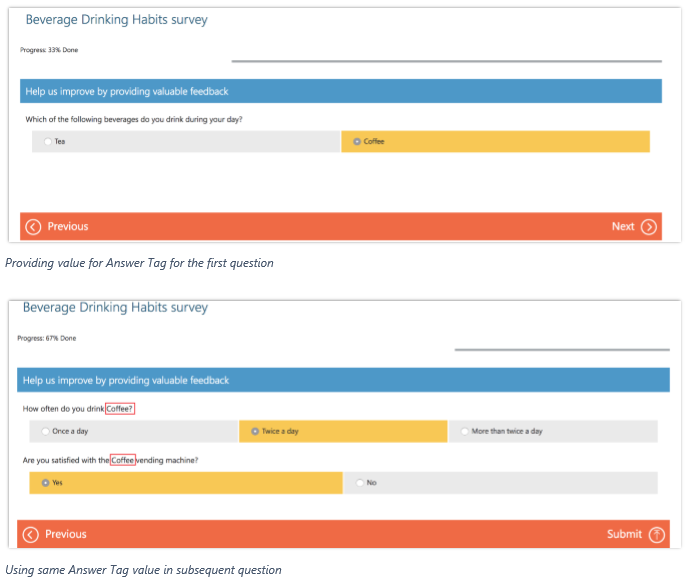Very much like a stopped clock telling the correct time twice a day, you can guarantee there will be two Dynamics 365 Customer Engagement releases each year. The first such occasion this year has come around quickly, with Microsoft setting out the stall for the Spring 2018 release earlier this week. The headline messages around this release are all around providing reassurance that the application is GDPR ready and in emphasising the maturity of Power Apps & Microsoft Flow as products within their own right and in conjunction with Dynamics 365. I’ve been studying the release notes in greater detail and, as part of this week’s blog post, I wanted to delve underneath the headlines and extrapolate some of the less touted, but potentially most impactful, new features that I am most looking forward to.
Answer Tags for Voice of the Customer Surveys
I made a commitment earlier this year to utilise the Voice of the Customer solution more. When used correctly, and if you are already heavily invested in Dynamics 365, the solution can present a straightforward and cost-effective way of starting to understand what customers are thinking, both with respect to specific experiences they have with your business and towards the organisation overall. One new feature to be introduced with Voice of the Customer, which I am looking forward to getting my hands on, is the ability to use Answer Tags to dynamically structure any subsequent questions within the survey. A good example of how this works in practice can be seen below, as shown in the release notes:
The key driver behind the automation of customer feedback tools should be to ensure that customers receive tailored and relevant surveys relating to services they have received, whilst also taking away any administrative headache when distributing and collating feedback answers. The feature above helps to solidify the benefits that Voice of the Customer can deliver when utilised in tandem with Dynamics 365 Customer Engagement, as well as allowing for more powerful and broadly applicable surveys to be structured at design time.
The rise of the Unified Interface
The rebrand of the entire Dynamics 365 Customer Engagement application has been much promised and touted over the past year. With this release, it becomes a reality. Pretty much every key application module - Customer Service, Sales, Field Service & Project Service Automation - has been updated to utilise the new Unified Interface. The following applications/solutions will also be Unified Interface ready as part of the release:
- Dynamics 365 App for Outlook
- LinkedIn Sales Navigator
- Gamification
The Unified Interface is very much an offshoot of the Interactive Service Hub, which it now replaces fully as part of this release (Interactive Service Hub users should read this article carefully, as there are some important points to consider if you plan to upgrade in the near future). I saw the new unified interface in action when attending the CRMUG Meeting in Reading last year, and its introduction represents one of the ways Microsoft is investing heavily within the Dynamics 365 product moving forward. Its key benefits in comparison to the current experience can be summarised as follows:
- Consistent end-user experience when accessing the application from desktop, mobile or tablet operating systems.
- Fully mobile responsive template, that adjusts to your specific device to provide the optimal experience
- Better utilisation of empty spacing across entity views, forms etc.
With this release, administrators and developers need to start actively considering the impact the Unified Interface has on their systems and plan accordingly. Whilst I imagine there to be some pain involved as part of this, the end result - a much crisper and effective end-user interface - is worth the trade-off.
PowerShell Management for PowerApps
Up until now, your options for the automation of administrative tasks for PowerApps were limited. This issue was addressed to a certain extent for Dynamics 365 Customer Engagement Online very recently, via the introduction of PowerShell modules to facilitate organisation backups, instance resets and/or administrative mode toggling. These types of tools can go a long way if you have implemented automated release management tools for your various environments, taking human error out of the equation and streamlining deployments.
PowerApps looks to be going in the right direction in this regard, as the Spring Wave release will introduce a set of cmdlets that allow for the following actions to be accomplished:
- Environments and environment permissions
- PowerApps and app permission
- Flows and flow permissions
- Export and import of resource packages across environments
- PowerApps and Flow licenses report (of active users)
Whilst definitely more administrative as opposed to deployment focused, their introduction is no doubt a welcome step in the right direction.
Future of the Common Data Service
Microsoft released the Common Data Service (CDS) in late 2016, around the same time as Microsoft Flow and the Dynamics CRM rebrand. The premise was simple and admirable: a common framework for you to develop the data you need for your business, that is instantly re-usable across multiple applications. My chief concern when this was first announced is where this left the traditional customisation experience for Dynamics CRM/365 Customer Engagement, commonly referred to as xRM. Having to countenance potential redevelopments of “legacy” xRM systems, just to make them compatible with the CDS could prove to be a costly and unnecessary exercise; this can perhaps be summed up best by the old saying “If it ain’t broke, don’t fix it!”.
There seems to have been a recognition of this dilemma as part of this release, with the following announcement regarding the Common Data Service and PowerApps specifically:
This release also includes major advancements to the Common Data Service for Apps (the data platform that comes with PowerApps) and client UX creation tools. These new capabilities are backward-compatible with the Dynamics 365 platform (frequently called the xRM platform), which means that Dynamics 365 customizers and partners can use already-acquired skills to create apps with PowerApps.
What I think this means, in simple terms, is that the customisation experience between Dynamics 365 Customer Engagement and Power Apps will, in time, become virtually indistinguishable. And this is great for a number of reasons - it negates any excuse that individuals/organisations may raise to explore PowerApps further, gives us the ability to quickly develop our own custom mobile applications for our particular Dynamics 365 solution and provides an easy framework to unify business data across multiple applications. This very much parallels the intended experience that Power BI has for traditional Excel users - namely, providing an identical toolbox that can be leveraged to quickly deploy solutions with reduced technical debt. As with a lot of these announcements, we’re not going to know exactly how things operate until they are in our hands, but the immediate upshot appears to be the nullification of any new learning requirements for CDS.
If you are looking for further detail regarding this change, then the ever so excellent Jukka Niiranen has published a blog post which really breaks down the detail behind this better than I ever could 🙂
http://survivingcrm.com/2018/03/yes-xrm-is-the-new-common-data-service/
Email Notifications for Microsoft Flow Failures
Similar to Voice of the Customer, I also promised myself to use Microsoft Flow more this year. After some uneventful early testing, the tool has become (for me) an indisposable means of achieving integration requirements that would traditionally require custom code and a dedicated server environment to execute. Microsoft Flows do get some much-deserved love and attention as part of this release, and the one new feature which I think is going to be of the biggest help is email notifications for flow failures. The announced feature details are as follows:
Enable email notifications to detect flow failures. To enable this feature, go to the Flow details page, and then, on the contextual menu (…), subscribe to receiving emails about flow failures. These useful email notifications provide:
- Information about why your flow failed.
- Meaningful remediation steps.
- Additional resources to help you build robust flows that never fail.
There’s so much more about this release that you could talk for days about…
…but I would be unsure whether anyone would still be listening by the end! You can dive into the detail behind each of the above highlights and what else to expect in the next release by downloading the release notes yourself. Let me know in the comments below what you are looking forward to the most as part of the next release.