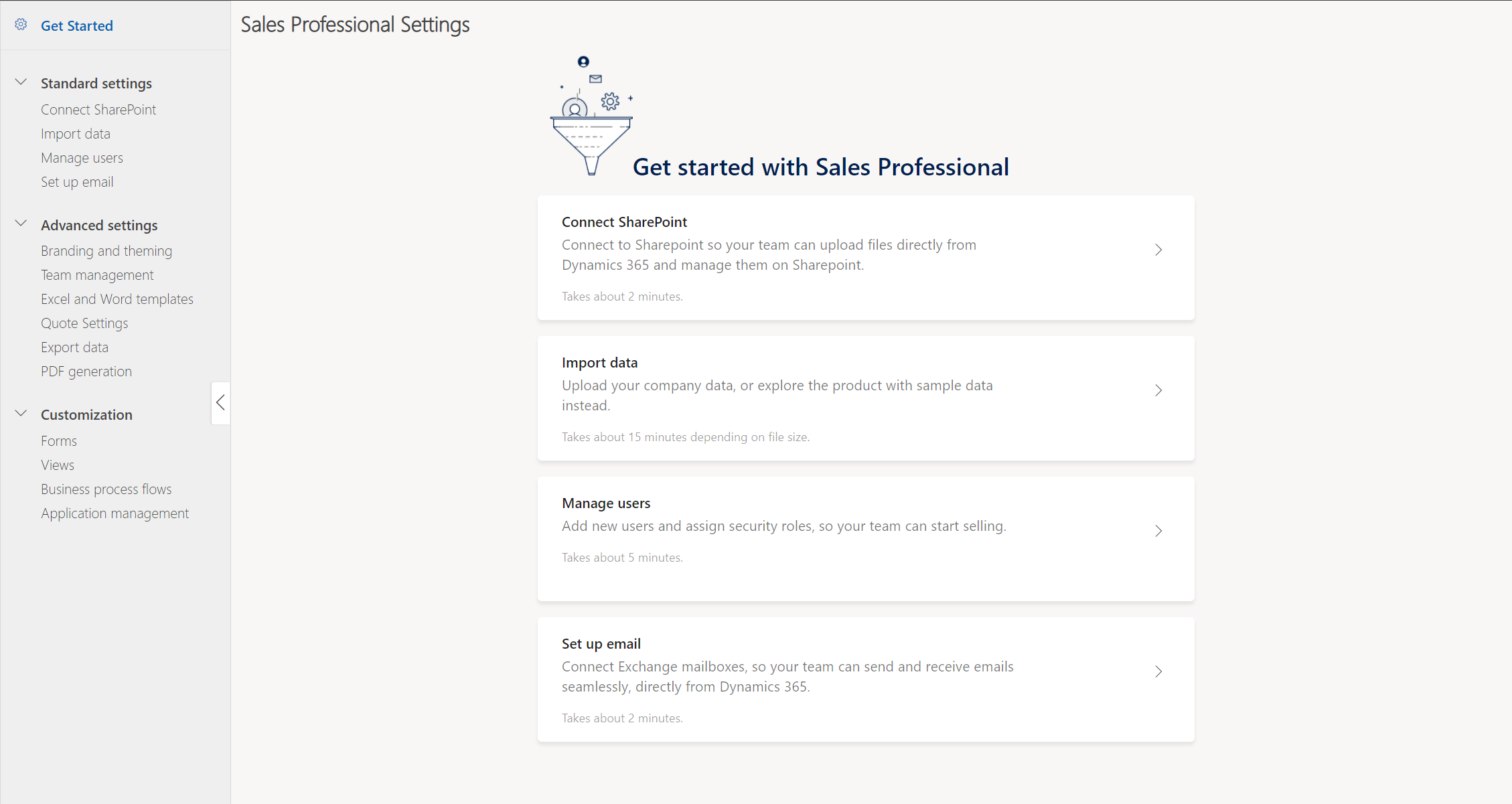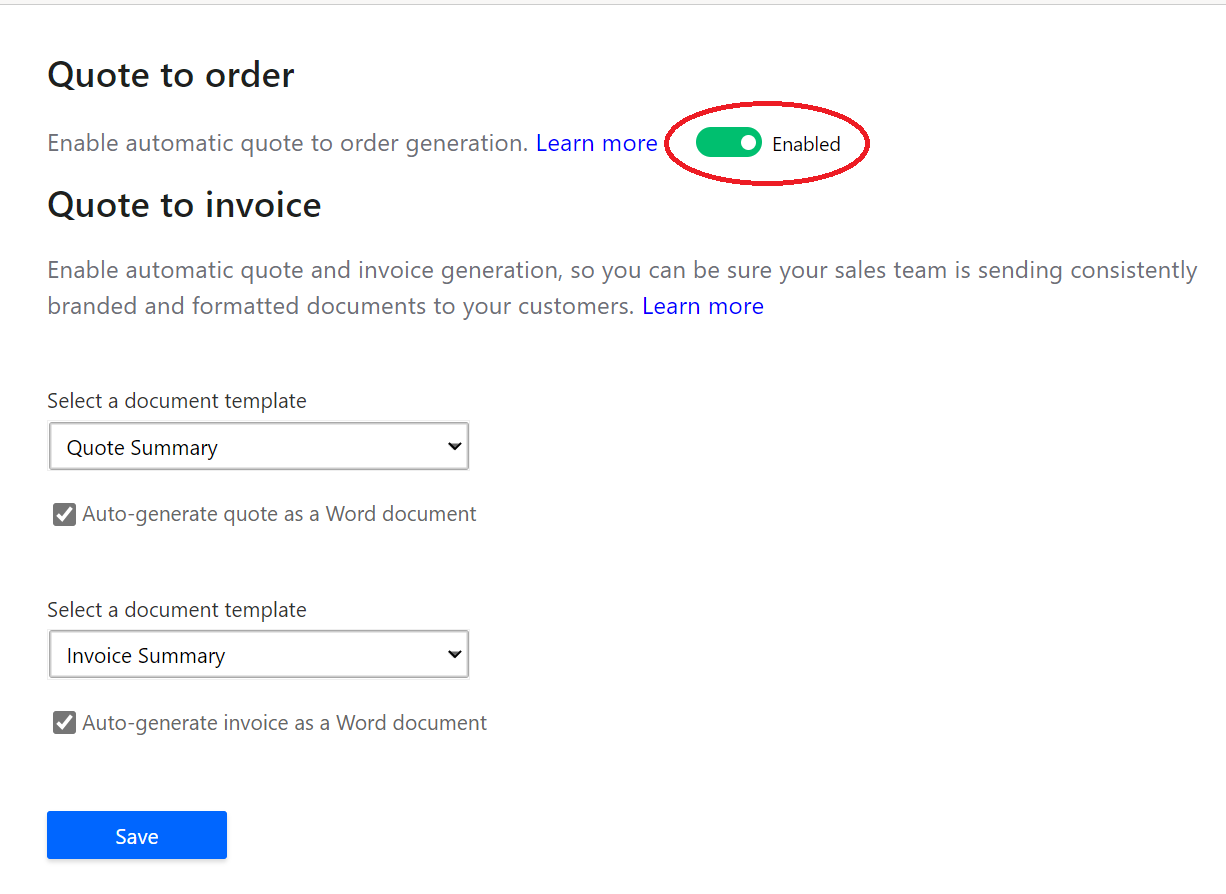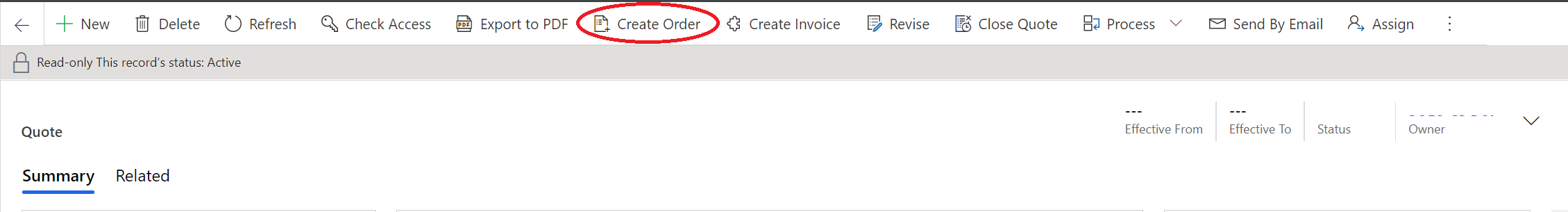I have a lot of appreciation for the Dynamics 365 Sales Professional application. It’s an excellent, small CRM system for smaller organisations that provides those with longstanding familiarity with the Dynamics 365 Enterprise apps or Dynamics CRM the comfort and flexibility to deploy a fully functional CRM system quickly, but with the scope to extend out incredibly easily. It also exposes out some functionality that is not present in the Dynamics 365 Sales Enterprise app - for example, we get a whole dedicated admin and setup area that lets us very quickly work with standard features that we would typically need to go out into the “classic” experience to implement:
Dynamics 365 Sales Professional is a great candidate for you to consider if you want a CRM system that can scale up readily into the equivalent enterprise offering at the drop of a hat. Just be aware of some of its limitations from a licensing standpoint (e.g. you can only use up to 15 custom entities as part of the license agreement) and some of the strange quirks of behaviour you may encounter working with it.
Case in point - as part of a recent project, we were working on implementing the fairly standard Quote to Order conversion process that has been baked into the application for a long time. The trouble was, the button to do this was not present on the ribbon at all:
As it turns out, on closer inspection (and reading the specific documentation covering the Professional app 😉), there is a particular setting we need to enable first within the settings area above, which will then ensure this button renders out as intended. Simply select the Quote Settings option above and ensure that the radio button indicated below is enabled:
With this property enabled, as if by magic, we will see the button start to render on our Active Quote records:
From there, everything (should) work as expected. The lesson here is that regardless of how many year’s you’ve spent working with a cloud system, it always does help to take a quick look at the latest documentation to avoid any unwelcome surprises. 😏