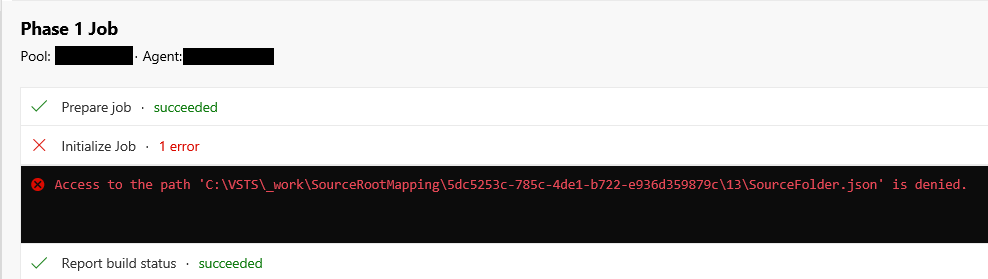A vital part of any DevOps automation activity is to facilitate automatic builds of code projects on regular cycles. In larger teams, this becomes particularly desirable for a multitude of reasons:
- Provides a means of ensuring that builds do not contain any glaring code errors that prevent a successful compile from taking place.
- Enables builds to be triggered in a central, “master” location, that all developers are regularly shipping code to.
- When incorporated as part of other steps during the build stage, other automation tasks can be bolted on straightforwardly - such as the running of Unit Tests and deployment of resources to development environment(s).
The great news is that, when working with either Visual Studio Team Services or Team Foundation Server (VSTS/TFS), the process of setting up the first automated build definition of your project is straightforward. All steps can be completed directly within the GUI interface and - although some of the detailed configuration settings can be a little daunting when reviewing them for the first time - the drag and drop interface means that you can quickly build consistent definitions that are easy to understand at a glance.
One such detailed configuration setting relates to your choice of Build and Release Agent. To provide the ability to carry out automated builds (and releases), VSTS/TFS requires a dedicated agent machine designated that can be used to execute all required tasks on. There are two flavours of Build and Release Agents:
- Microsoft Hosted: Fairly self-explanatory, this is the most logical choice if your requirements are fairly standard - for example, a simple build/release definition for an MVC ASP.NET application. Microsoft provides a range of different Build and Release Agents, covering different operating system vendors and versions of Visual Studio.
- Self-Hosted: In some cases, you may require access to highly bespoke modules or third-party applications to ensure that your build/release definitions complete successfully. A good example may be a non-Microsoft PowerShell cmdlet library. Or, it could be that you have strict business requirements around the storage of deployment resources. This is where Self-Hosted agents come into play. By installing the latest version of the Agent onto a computer of your choice - Windows, macOS or Linux - you can then use this machine as part of your builds/releases within both VSTS & TFS. You can also take this further by setting up as many different Agent machines as you like and then group these into a “pool”, thereby allowing concurrent jobs and enhanced scalability.
The necessary trade-off when using Self-Hosted agents is that you must manage and maintain the machine yourself - for example, you will need to install a valid version of Visual Studio and SQL Server Data Tools if you wish to build SQL Server Database projects. What’s more, if issues start to occur, you are on your own (to a large extent) when diagnosing and resolving them. One such problem you may find is with permissions on the build agent, with variants of the following error that may crop up from time to time during your builds:
The error will most likely make an appearance if your Build and Release Agent goes offline or a build is interrupted due to an issue on the machine itself, and where specific files have been created mid-flight within the VSTS directory. When VSTS / TFS then re-attempts a new build and to write to/recreate the files that already exist, it fails, and the above error is displayed. I have observed that, even if the execution account on the Build Agent machine has sufficient privileges to overwrite files in the directory, you will still run into this issue. The best resolution I have found - in all cases to date - is to log in to the agent machine manually, navigate to the affected directory/file (in this example, C:\VSTS\_work\SourceRootMapping\5dc5253c-785c-4de1-b722-e936d359879c\13\SourceFolder.json) and delete the file/folder in question. Removing the offending items will effectively “clean slate” the next Build definition execution, which should then complete without issue.
We are regularly told these days of the numerous benefits that “going serverless” can bring to the table, including, but not limited to, reduced management overhead, reduced cost of ownership and faster adoption of newer technology. The great challenge with all of this is that, because no two businesses are typically the same, there is often a requirement to boot up a Virtual Machine and run a specified app within a full server environment, so that we can achieve the level of required functionality to suit our business scenario. Self-Hosted agents are an excellent example of this concept in practice, and one that is hard to prevent from being regularly utilised, irrespective of how vexatious this may make us. While the ability to use Microsoft Hosted Build and Release Agents is greatly welcome (especially given there is no cost involved), it would be nice to see if this could be “opened up” to allow additional Agent machine tailoring for specific situations. I’m not going to hold my breath in this regard though - if I were in Microsoft’s shoes, I would shudder at the thought of allowing complete strangers the ability to deploy and run custom libraries on my critical LOB application. It’s probably asking for more trouble than the convenience it would provide 🙂