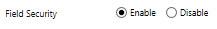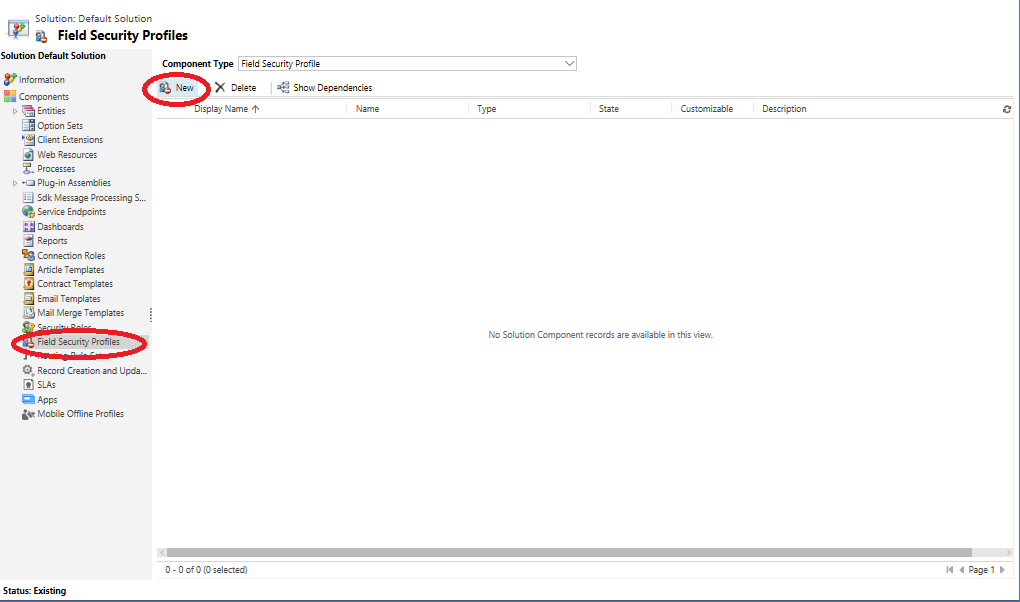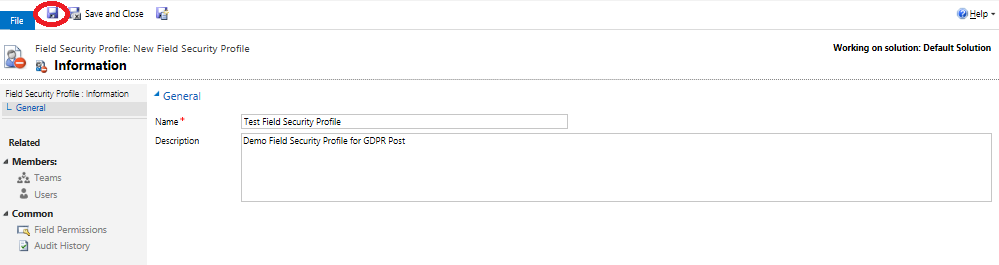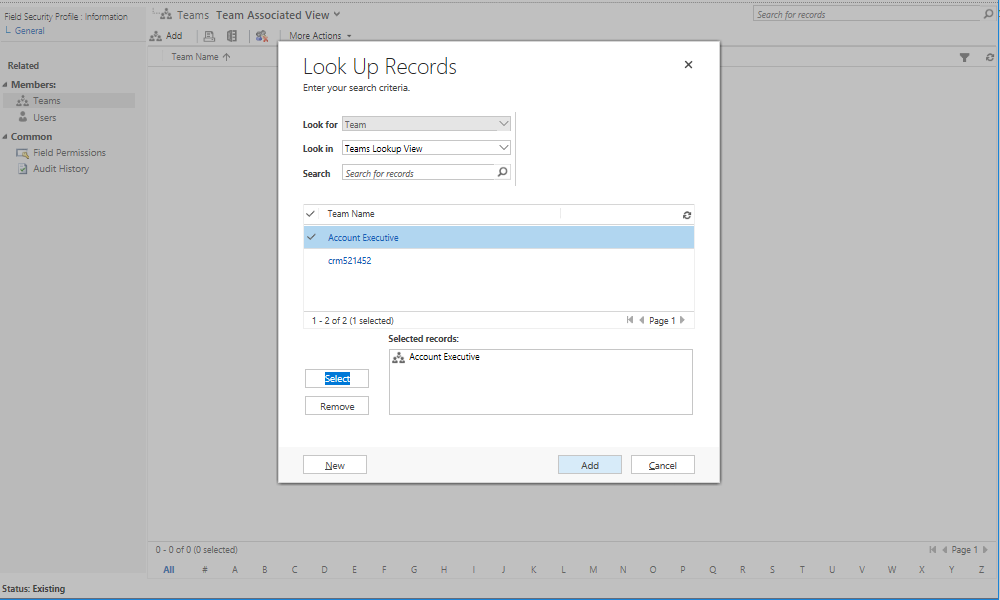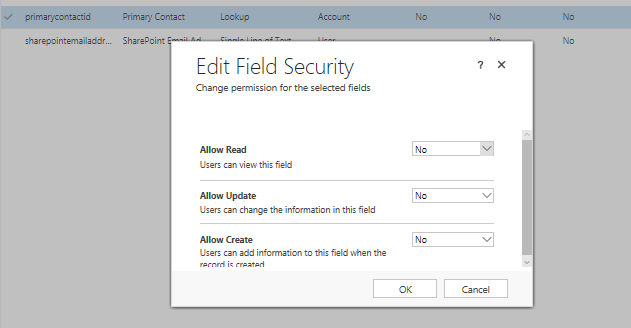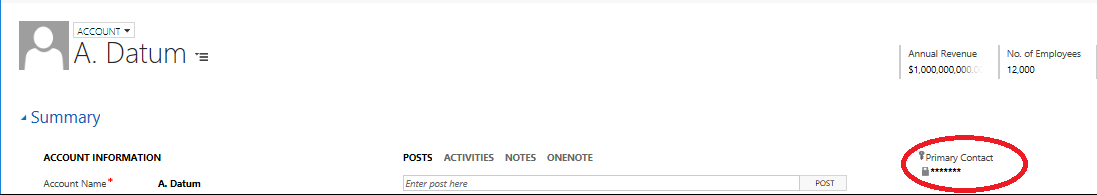This is part 2 of a 5 part series, where we take a closer look at the practical implications the General Data Protection Regulation (GDPR) will have upon your organisation and some of the ways Dynamics CRM/Dynamics 365 for Enterprise (CRM/D365E) can assist you as part of the transition. Last week, we took a look at the database encryption feature within the application and why you should devote some time to understanding how it works. The primary focus of this weeks post is how an organisation can ensure that highly sensitive data categories are only made accessible to authorised individuals only.
All posts in the series will make frequent reference to the text (or “Articles”) contained within Regulation (EU) 2016/679, available online as part of the Official Journal of the European Union - a particularly onerous and long-winded document. If you are based in the UK, you may find solace instead by reading through the ICO’s rather excellent Overview of the General Data Protection Regulation (GDPR) pages, where further clarification on key aspects of the regulation can be garnered.
Introduction - Sensitive Data Categories, their meaning and practical implications
We saw as part of last week’s post the importance encryption plays as a “reasonable” step that any well-established organisation should have implemented to safeguard themselves against the risk of a data breach. The implications of a data breach are covered more in-depth under Articles 33, 34 and 35 of the regulation. The key takeaway from this is that encryption is by no means a silver bullet, and you must instead look at a complementary range of solutions to mitigate the risk and impact of a data breach.
Although not technically a form of encryption, Field Level Security can be seen as an apparatus for providing encryption-like functionality on a very granular basis within your CRM/D365E deployment. Whilst implementing them does broadly conform to the specifications as set out in Article 32 of GDPR, they do also provide a means of satisfying some of the requirements set out in Article 9, which states clearly:
Processing of personal data revealing racial or ethnic origin, political opinions, religious or philosophical beliefs, or trade union membership, and the processing of genetic data, biometric data for the purpose of uniquely identifying a natural person, data concerning health or data concerning a natural person’s sex life or sexual orientation shall be prohibited.
Unless one of the following conditions apply:
- The data subject has provided consent to record the data or has placed the details into the public domain.
- The data needs to be processed as part of a specific line of legitimate business (employment, social security, social protection law, not-for-profit foundation/association, medical care, public health purposes or as part of scientific/historical research).
- The recording of such personal details is required to protect the vital interests of the person concerned.
Many of the organisations listed above may already be using CRM/D365E as their primary business system and, as a consequence, will be storing the types of information referenced above. Whilst this is surely a legitimate case of data processing, issues may arise, for example, when it comes to which persons within the organisation can see and access this data; a medical doctor/nurse accessing a patient’s health information is appropriate, but surely a receptionist or IT support personnel viewing a patient record has no fair interest in viewing this information. Having appropriate controls in place to protect against these types of scenarios become a primary concern under GDPR, and Article 30 enshrines this further by requiring organisations to clearly document and implement processes that define individuals access to personal data:
Each controller and, where applicable, the controller’s representative, shall maintain a record of processing activities under its responsibility…[including] the categories of recipients to whom the personal data have been or will be disclosed including recipients in third countries or international organisations;
To summarise, therefore, by piggybacking upon the very robust security model contained within CRM/D365E, Field Level Security can very quickly be implemented to ensure that users of the system only see the information that is relevant to them as part of their role, without disrupting the entire end-user experience in the process.
With this in mind, let’s take a look at how straightforward it is to begin working with Field Security, by following the steps outlined below:
- Identify the field(s) that need to be secured from being accessed by a specific group of users. Navigate to the field(s) properties and verify that the Field Security option has been set to Enable. For this example, we are going to use the Primary Contact field on the Account entity:
- Within the Customizations area of the application, select the Field Security Profiles option on the left-hand bar and then click on New to create a Field Security Profile:
- On the New Field Security Profile window, specify a name and an (optional) description value for the new profile and press the Save button:
- Once saved, you can then begin to configure the two most important aspects of the profile - the permissions that are granted to secured fields and the Users/Teams in the application that they apply to. In this example, we are going to restrict the Primary Contact field from step 1) so that users who are part of our Account Executive team role cannot view, update or create a record with a value in this field. To begin with, click on the Teams button and then click on Add to find and select the Account Executive team role:
- Next, click on the Field Permissions icon and double-click the Primary Contact field on the list. Verify that the Allow Read, Allow Update and Allow Create options are set to No:
Now, when we log into the application as a user who is a part of the Account Executive role and navigate to a sample record on the system, we can see that the field in question has been obfuscated. We have no way of seeing, changing or otherwise interacting with the value contained within this field:
Fields that are impacted in some way as a result of Field Security can always be clearly distinguished by the key icon on the top left of the field name. This can prove useful in helping users to understand their current levels of access and in troubleshooting why a user cannot read or modify a particular field.
So what have we learned about Field Security Profiles and how they conform to GDPR? Here’s a quick summary of the key points:
- Demonstrates that sensitive data information is stored with “appropriate security” in place (Article 5)
- They can be used as a tool for storing and controlling access to sensitive data types (Article 9)
- Provides a mechanism to demonstrate compliance with the relevant articles of GDPR, should the organisation be subject to an Audit as a Data Processor (Article 28)
- Can be seen as an appropriate technical safeguard in the protection of both non-sensitive and sensitive data types (Article 32)
- Could be used as documentary evidence (or the basis thereof) that covers the documentation requirements for data processing (Article 30)
Thanks for reading! As part of next’s week post, we will take a deeper dive into CRM/D365E’s wider security model and the importance of documentation in the context of GDPR.