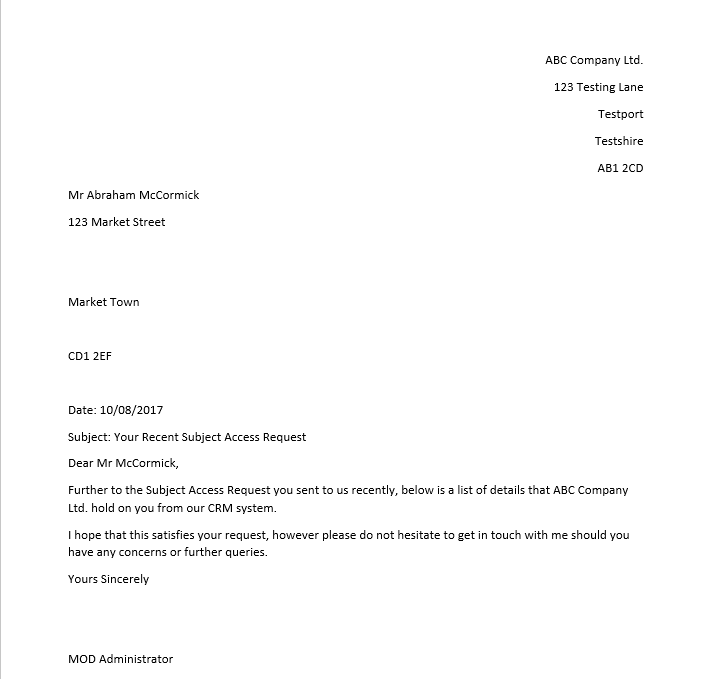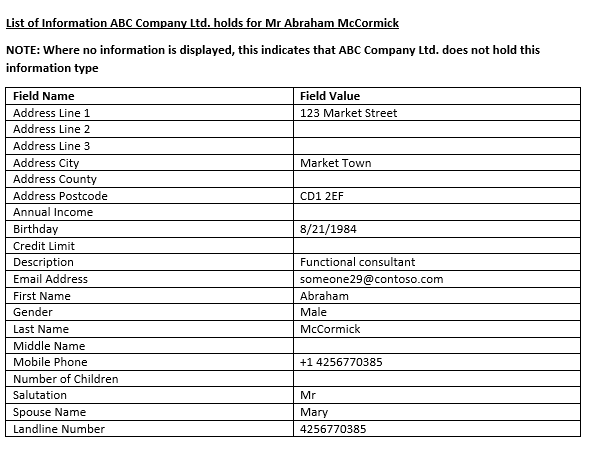This is the final post in my 5 part series focusing on the practical implications surrounding the General Data Protection Regulation (GDPR) and how some of the features within Dynamics CRM/Dynamics 365 for Enterprise (CRM/D365E) can be utilised to smooth your organisations transition towards achieving compliance with the regulation. In this week’s post, we will be delving deep into the murky world of Subject Access Requests (SAR’s) (a process that already exists within existing E.U. Data Protection legislation), some of the changes that GDPR brings into the frame and the capabilities of the Word Template feature within CRM/D365E in expediting these requests as they come through to your organisation.
All posts in the series will make frequent reference to the text (or “Articles”) contained within Regulation (EU) 2016/679, available online as part of the Official Journal of the European Union - a particularly onerous and long-winded document. If you are based in the UK, you may find solace instead by reading through the ICO’s rather excellent Overview of the General Data Protection Regulation (GDPR) pages, where further clarification on key aspects of the regulation can be garnered.
Before jumping into the fun stuff, it’s useful to first set out the stall of what SAR’s are and to highlight some of the areas to watch out for under GDPR
A SAR is a mechanism through which an individual can request all information that a business or organisation holds on them. Section 7 of the UK’s Data Protection Act 1998 sets out the framework for how they operate and they are applicable to a wide variety of contexts - from requesting details from an Internet Service Provider regarding your account through to writing to an ex-employer to request what details of yours they hold on file. The types of information covered under a SAR can be quite broad:
- Documents containing personal details
- Emails
- Call Recordings
- Database Records
The effort involved in satisfying a SAR can be significant, typically due to the amount of information involved, and time will need to be put aside compiling everything together. You will also need to ensure certain types of information are redacted too, to prevent against an inadvertent data breach by revealing other data subjects details. It is for these reasons why SAR’s are typically seen as the bane of IT support personnel’s existences!
Be Aware Of The Implications Of Ignoring A SAR
Article 12 provides a broad - but nonetheless concerning - consequence should you choose to disregard or not process a SAR within the appropriate timeframes:
If the controller does not take action on the request of the data subject, the controller shall inform the data subject without delay and at the latest within one month of receipt of the request of the reasons for not taking action and on the possibility of lodging a complaint with a supervisory authority and seeking a judicial remedy.
Under current guidelines issued by the ICO for the Data Protection Act, the type of enforcement action include being mandated to process a SAR via a court order and even compensation for the data subject, if it can be proven that the individual has suffered personal damage through your lack of action. Whilst GDPR makes it unclear at the stage whether these consequences will remain the same or beefed up, organisations can make an assumption that there will be some changes under the new state of play, particuarly given that enforcement actions have been developed significantly in other areas (e.g. data breaches).
Overall, SAR’s remain largely the same under GDPR, but there are a few subtle changes that you should make note of:
- Most organisations currently will charge an “administration fee” for any SAR that is sent to them. GDPR does not specifically mandate that organisations can levy this charge anymore, so it can be inferred that they must now be completed free of charge. An organisation can, however, charge a “reasonable fee” if the data subject requests additional copies of the data that has already been sent to them (Article 15) or if requests are deemed to be “manifestly unfounded or excessive” (Article 12).
- All information requested as part of an SAR must now be supplied within 1 month (as opposed to 40 days under existing legislation) of the date of the request. This can be extended to a further 2 months, subject to the organisation in question informing the data subject of the extension and the reason for the delay. Delays should only be tolerated in instances where the “complexity and number of the requests” exceeds normal situations (Article 12).
- Organisations are within their right to request documentary evidence that the individual who has sent the SAR is the person they claim to be, via official identification or similar. This is useful in two respects: it enables an organisation to mitigate the risk of a potential data breach via a dishonest SAR and also affords the organisation additional time to process the request, as it can be inferred that the request can only be reasonably processed once the individual’s identity is confirmed.
The ability to expedite SAR’s in an efficient and consistent manner becomes a significant concern for organisations who are aiming to achieve GDPR compliance. But if you are using CRM 2016 or later, then this process can be helped along by a feature that any application user can quickly get to grips with - Word Templates
This feature, along with Excel Templates, is very much geared towards bridging the gap for power users wanting to generate reports for one or multiple record types, without having to resort to more complex means (i.e. SQL Server Reporting Services reports). I looked at the feature a while back on the blog, and it is very much something I now frequently jump to or advise others to within the application; for the simple reasons that most people will know how to interact with Word/Excel and that they provide a much easier means of accessing core and related entity records for document generation purposes.
To best understand how Word Templates can be utilised for SAR’s, consider the following scenario: ABC Company Ltd. use D36E as their primary business application system for storing customer information, using the Contact entity within the application. The business receives a SAR that asks for all personal details relating to that person to be sent across via post. The basic requirements of this situation are twofold:
- Produce a professional response to the request that can then be printed onto official company stationary.
- Quickly generate all field value date for the Contact entity that contain information concerning the data subject.
Both requirements are a good fit for Word Templates, which I will hopefully demonstrate right now 😉
In true Art Attack style, rather than go through the process of creating a Word Template from scratch (covered by my previous blog post above), “here’s one I made earlier” - a basic, unskinned template that can be uploaded onto CRM/D365E via the Settings -> Templates -> Document Templates area of the application:
Subject Access Request Demo - Contact
When this is uploaded into the application and run against a sample record, it should look similar to the below:
Once deployed, the template can then be re-used across multiple record types, any future SAR’s can be satisfied in minutes as opposed to days and (hopefully) the data subject concerned is content that they have received the information requested in a prompt and informative manner.
Thanks for reading and I hope that this post - and the others in the series - have been useful in preparing your for GDPR and in highlighting some excellent functionality contained within CRM/D365E. Be sure to check out the other posts in the series if you haven’t done so already using the links below and do please leave a comment if you have any questions 🙂
Part 1: Utilising Transparent Database Encryption (TDE)
Part 2: Getting to Grips With Field Security Profiles
Part 3: Implementing & Documenting A Security Model
Part 4: Managing Data Retention Policy with Bulk Record Deletion