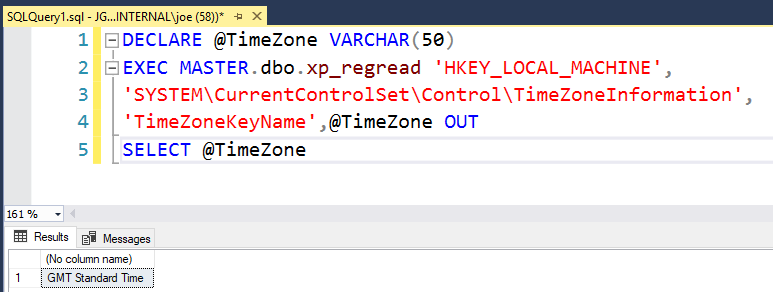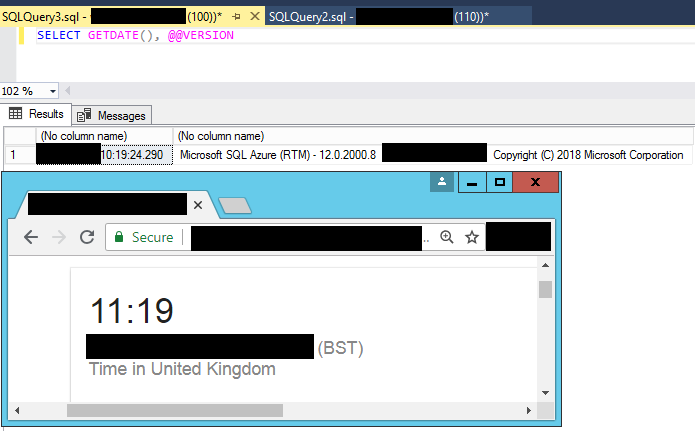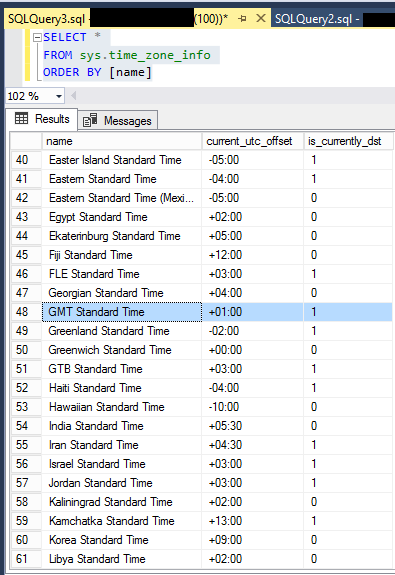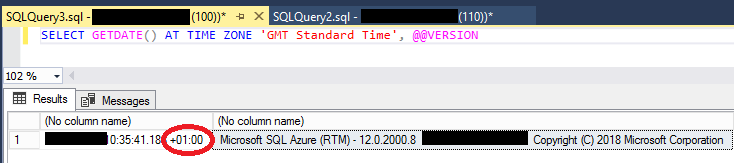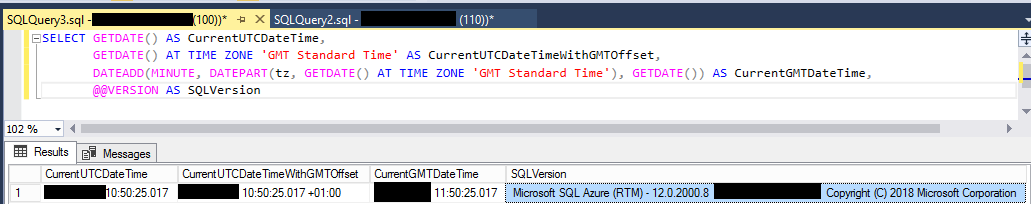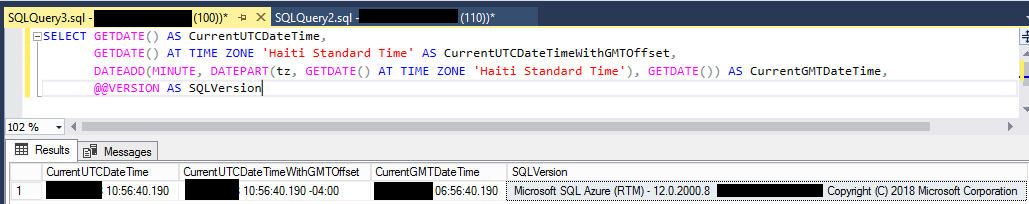Is it just me or is British Summer Time (BST) AKA Daylight Saving Time (DST) an utterly pointless endeavour these days? Admittedly, on its introduction in 1916, it fulfilled a sensible objective - to provide more daylight hours during the summer. For agricultural, construction or other services that are reliant on sufficient light to carry out their work, this was a godsend. In today’s modern world, with the proliferation of electricity and lighting services in almost every corner of the UK, the whole concept now appears to be a curious relic of the western world. No major Asian, African, South American country adopts the practice and, given the increased importance that these continents now play on the global stage, it wouldn’t surprise me if the whole concept becomes consigned to the scrapheap within our lifetimes.
My fury concerning BST surfaces thanks to my experience working with IT systems and, in particular, Microsoft Azure. Typically, any service that has a Windows OS backend involved will do a pretty good job in determining the correct locale settings that need applying, including BST/DST. These settings will generally inherit into most applications installed on the machine, including SQL Server. You can verify this at any time by running the following query, kindly demonstrated by SQL Server legend Pinal Dave, on your SQL Server instance:
As you can see from the underlying query, it is explicitly checking a Registry Key Value on the Windows Server where SQL Server resides - which has been set up for British (UK) locale settings. The Registry Key folder will, additionally, include information to tell the machine when to factor in BST/DST.
This is all well and good if we are managing dedicated, on-premise instances of SQL Server, where we have full control over our server environments. But what happens on a Single Azure SQL database within the UK South region? The above code snippet is not compatible with Azure SQL, so we have no way of finding out ourselves. We must turn to the following blog post from Microsoft to clarify things for us:
Currently, the default time zone on Azure SQL DB is UTC. Unfortunately, there is not possible to change by server configuration or database configuration.
We can verify this by running a quick GETDATE() query and comparing it against the current time during BST:
(@@VERSION returns the current edition/version of the SQL instance which, in this case, we can confirm is Azure SQL)
The result of all of this is that all date/time values in Azure SQL will be stored in UTC format, meaning that you will have to manage any conversions yourself between interfacing applications or remote instances. Fortunately, there is a way that you can resolve this issue without ever leaving Azure SQL.
On all versions of Azure SQL Server (and for on-premise from SQL Server 2016 onwards), Microsoft provides a system view that returns all time zones that are supported for the instance. Using this query, we can determine the correct timezone instance to use for BST by filtering for all time zones:
SELECT *
FROM sys.time_zone_info
ORDER BY [name]
As highlighted above, for BST, GMT Standard Time is our timezone of choice, and we can see the correct offset. An additional flag field is included to indicate whether it is currently applicable or not.
With the name value in hand, we have everything we need to start working with a query hint that I was overjoyed to recently discover - AT TIME ZONE. When included as part of selecting a date field type (datetime, datetime2 etc.), it adds the time-offset value to the end of the date value. So, with some tinkering to our earlier GETDATE() query, we get the following output:
SELECT GETDATE() AT TIME ZONE 'GMT Standard Time', @@VERSION
While this is useful, in most cases, we would want any offset to be automatically applied against our Date/Time value. With some further refinement to the query via the DATEADD function, this requirement becomes achievable, and we can also view each value separately to verify everything is working as intended:
SELECT GETDATE() AS CurrentUTCDateTime,
GETDATE() AT TIME ZONE 'GMT Standard Time' AS CurrentUTCDateTimeWithGMTOffset,
DATEADD(MINUTE, DATEPART(tz, GETDATE() AT TIME ZONE 'GMT Standard Time'), GETDATE()) AS CurrentGMTDateTime,
@@VERSION AS SQLVersion
Even better, the above works regardless of whether the offset is an increase or decrease to UTC. We can verify this fact by adjusting the query to instead convert into Haiti Standard Time which, at the time of writing, is currently observing DST and has a 4 hour UTC offset:
So as we can see, a few lines of code means that we can straightforwardly work with data in our desired locale. 🙂
It does seem somewhat counter-intuitive that a service, such as Azure SQL, hosted within a specific location, does not work in the correct date/time formats for that region. When you consider the global scale of the Azure network and the challenges this brings to the fore, the decision to revert to a single time zone for all systems does make sense and provides a level & consistent playing field for developers. One comment I would have is that this particular quirk does not appear to be well signposted for those who are just getting started with the service, an omission that could cause severe business or technical problems in the long term if not correctly detected. What is ultimately most fortuitous is the simple fact that no overly complex coding or client application changes are required to fix this quirk. Which is how all IT matters should be - easy and straightforward to resolve.