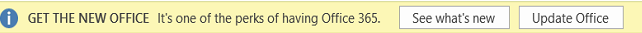First of all, I cannot take credit for the solution in this post. My thanks to the awesome guys over at iTG Technologies for researching and finding the fix for this.
If your organisation is on Office 365 and is still currently running Office 2013, then you may have noticed the following message has suddenly popped up on your Office programs recently:
The bad news is that this message turns up of it’s own accord. This is not so much a problem if you are a home/single user, but could cause huge issues for enterprise IT departments who are holding off on upgrading due to add-in compatibility, not yet being able to test the applications themselves and problems with the computer environment itself (e.g. computers not meeting the minimum/recommended specifications).
The good news is that this error message can be disabled either via a Group Policy or by making the following change within the registry on the affected computers:
HKEY_LOCAL_MACHINE\SOFTWARE\Policies\Microsoft\office\15.0\common\officeupdate
Add the following value under the office update subkey:
“enableautomaticupgrade”=dword:00000000
Source: https://support.microsoft.com/en-us/kb/3097292
Whilst it is generally better to ensure you are on the latest versions of software, Office 2016 is still very early in its overall life-cycle and it makes prudent sense to delay rolling this out across organisations for a few more months at least.
Has anyone already upgraded or rolled out Office 2016 across their organisations yet? I would be interested in hearing your views/comments on how it is working for you.