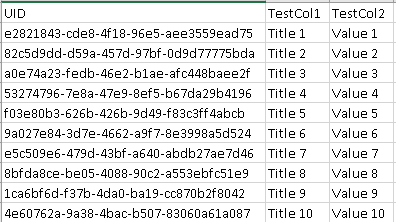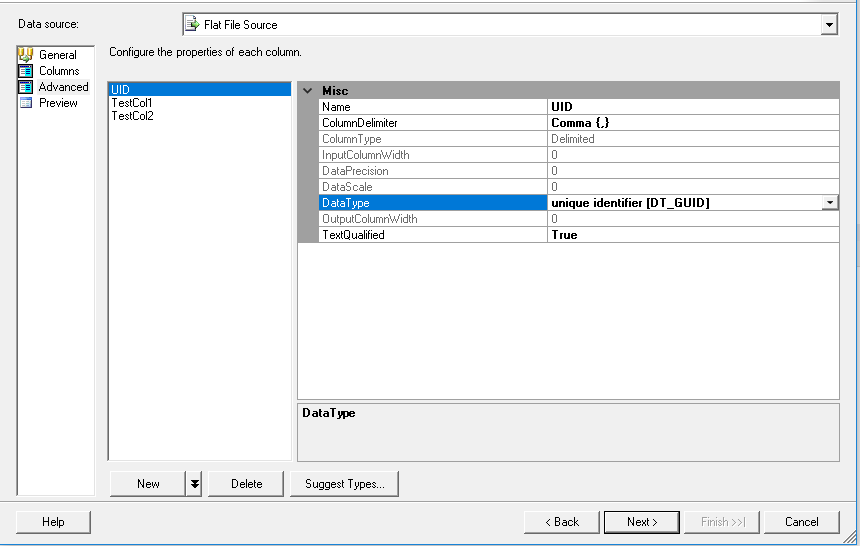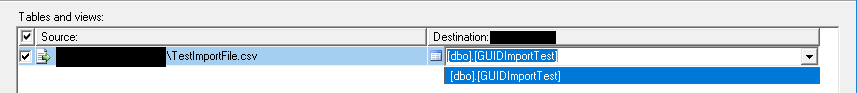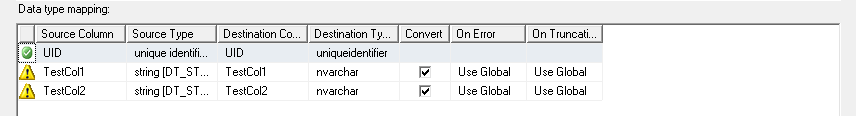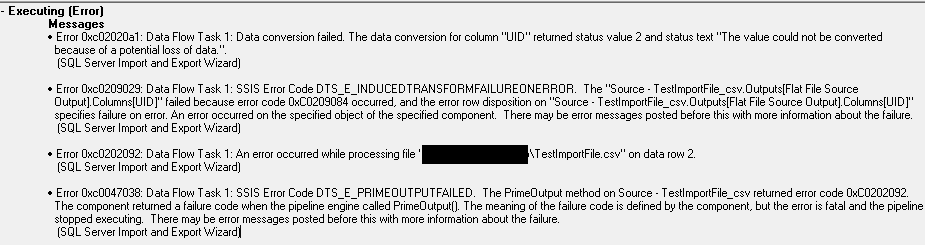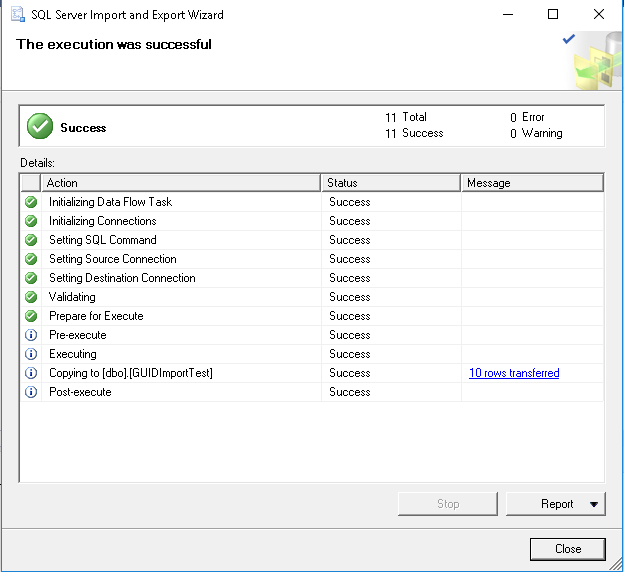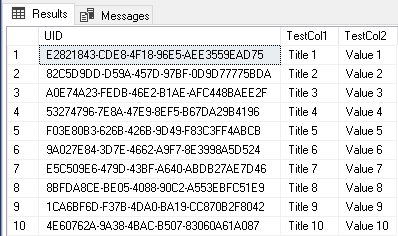Perhaps one of the most fiendish aspects of working with SQL Server Integration Services (SSIS) is the inevitable data transformation/conversion issues that get thrown up, even as part of relatively simplistic Extract, Transform & Load (ETL) packages. It doesn’t help as well if, having come from a strictly T-SQL focused background, you are then having to familiarise yourself with the differently named data types that SSIS has in comparison to SQL Server. Ultimately, whether you are still a noobie or season veteran in creating .dtsx packages, you should never be disheartened if you find yourself having to tackle data conversion issues during package development - put another way, there is always going to be a new system or data file format that comes out of nowhere to test your patience 🙂
I had a rather strange occurrence of this issue recently when working to import Globally Unique Identifier (GUID) data into SQL Server’s equivalent data type - the uniqueidentifier. GUIDs are very much the first choice these days if you are building large-scale applications requiring unique values to distinguish database records. Whereas back in the old days, you could get away with an integer column using the IDENTITY seed, the potential for current datasets to contain billions or more records make this option less practical compared with GUID’s - a data type that is almost always certainly going to be unique, even you are generating them at an insane pace, and which has the headroom to accommodate huge datasets.
Going back to strange occurrence I mentioned above - perhaps the best way to explain the issue (and its resolution) is to show the steps involved. To do this, access to a SQL Server database instance, interfaced with via SQL Server Management Studio (SSMS), is required. Once this has been obtained, a database needs to be created and the following example script executed against it to create the table used during this post:
CREATE TABLE [GUIDImportTest]
(
[UID] UNIQUEIDENTIFIER NOT NULL,
[TestCol1] NVARCHAR(MAX) NULL,
[TestCol2] NVARCHAR(MAX) NULL
)
We then also have our test import file, saved as a .csv file:
With both of these ready, we can then get the error to generate using the SQL Server Import and Export Wizard - a handy tool that enables you to straightforwardly move uncomplex data between applications and file formats. This tool can be accessed via SSMS by right-clicking on any database and selecting Tasks -> Import Data…
Begin the wizard as indicated above and, when specifying the Data Source settings, select Flat File Source. In the Advanced tab, you should also override the default data type settings for the UID field and set it to unique identifier (DT_GUID):
The Target destination (accessed further along the wizard) should be set to SQL Server Native Client and to the server/database where the table created above resides.
On the Select Source Tables and Views screen, be sure that the correct table on the Destination drop-down. By default, if your import source does not match the destination name, then the wizard will assume you want to create a brand new table:
On the Review Data Type Mapping tab, a data conversion warning be will flagged up for the two TestCol fields; these can be safely disregarded, as the import package will successfully convert these values for you without further complaint:
After clicking Next and letting the package, we can then see the titular error of this post occur, which halts the package execution:
Initially, I thought the error was generating because the GUID values in the .csv file were not in upper case (when selecting uniqueidentifier data via a SQL query, this is always returned in this format), but the same error is thrown when importing data in this exact format. It turns out the issue was down to something that I should have readily realised based on my experience working with Dynamics CRM/Dynamics 365 for Customer Engagement. When working with URL’s and query string parameters in the application involving individual records, GUID values require special URL encoding to convert curly brace values - { and } respectively - into “URL friendly” format. So for example, the following:
{06e82887-9afc-4064-abad-f6fb60b8a1f3}
Is converted into:
%7B06e82887-9afc-4064-abad-f6fb60b8a1f3%7D
What does this have to do with SSIS and the task at hand? Well, it turns out that when importing uniqueidentifier data types into the application, the application expects the data to be in the above format, surrounded by curly braces. Our source data, therefore, needs to resemble the following image below to import successfully:
After making the appropriate changes to the source data, the package will then execute successfully, loading the data into the desired SQL table:
I guess the lesson here is that never take for granted any knowledge you may have garnered from a particular source - even when dealing with what may be at first glance a completely disparate challenge. In all likelihood, it just might be that this past experience could present a means of thinking differently about a problem and, ultimately, overcome the challenge you are faced with.