The importance of segregated deployment environments for any IT application cannot be understated. Even if this only comprises of a single test/User Acceptance Testing (UAT) environment, there are a plethora of benefits involved, which should easily outweigh any administrative or time effort involved:
- They provide a safe “sandbox” for any functionality or developmental changes to be carried in sequence and verify the intended outcome.
- They enable administrators to carry out the above within regular business hours, without risk of disruption to live data or processes.
- For systems that experience frequent updates/upgrades, these types of environments allow for major releases to be tested in advance of a production environment upgrade.
When it comes Dynamics 365 Customer Engagement (D365CE), Microsoft more recently have realised the importance that dedicated test environments have for their online customers. That’s why, with the changes announced during the transition away from Dynamics CRM, a free Sandbox instance was granted with every subscription. The cost involved in provisioning these can start to add up significantly over time, so this change was and remains most welcome; mainly when it means that any excuse to carrying out the bullet point highlighted above in bold immediately gets thrown off the table.
Anyone who is presently working in the D365CE space will be intently aware of the impending forced upgrade to version 9 of the application that must take place within the next few months. Although this will doubtless cause problems for some organisations, it is understandable why Microsoft is enforcing this so stringently and - if managed correctly - allows for a more seamless update experience in the future, getting new features into the hands of customers much faster. This change can only be a good thing, as I have argued previously on the blog. As a consequence, many businesses may currently have a version 9 Sandbox instance within their Office 365 tenant which they are using to carry out the types of tests I have referenced already, which typically involves testing custom developed or ISV Managed/Unmanaged Solutions. One immediate issue you may find if you are working with solutions containing the Marketing List (list) entity is that your Solution suddenly stops importing successfully, with the following error messages:
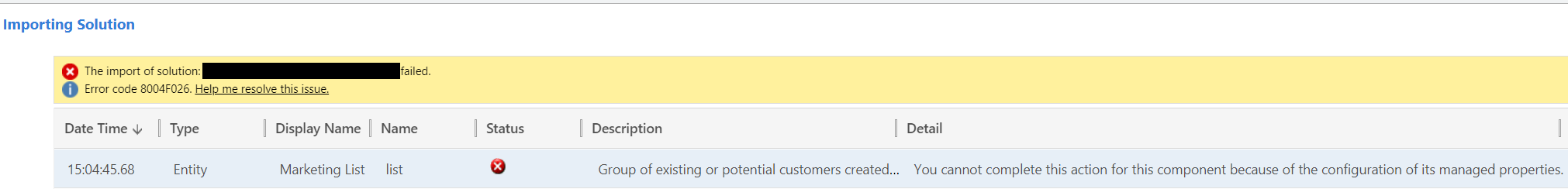
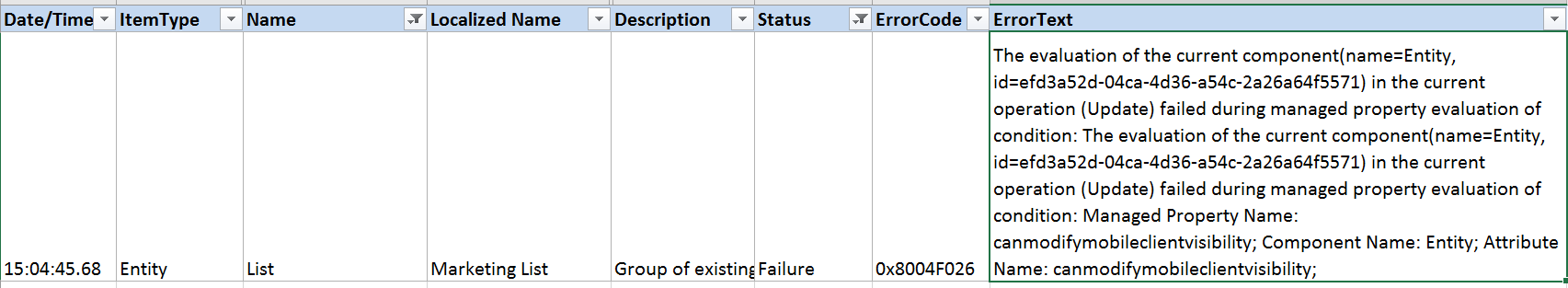
The problem relates to changes to the Marketing List entity in version 9 of the application, specifically the Entity property IsVisibleInMobileClient. This assertion is confirmed by comparing the Value and CanBeChanged properties of these settings in both an 8.2 and 9.0 instance, using the Metadata Browser tool included in the SDK:


Microsoft has published a support article which lists the steps involved to get this resolved for every new solution file that you find yourself having to ship between 8.2 and 9.0 environments. Be careful when following the suggested workaround steps, as modifications to the Solution file should always be considered a last resort means of fixing issues and can end up causing you no end of hassle if applied incorrectly. There is also no way of fixing this issue at source as well, all thanks to the CanBeChanged property being set to false (this may be a possible route of resolution if you are having this same problem with another Entity that has this value set to true, such as a custom entity). Although Microsoft promises a fix for this issue, I wouldn’t necessarily expect that 8.2 environments will be specially patched to resolve this particular problem. Instead, I would take the fix to mean the forced upgrade of all 8.2 environments to version 9.0/9.1 within the next few months. Indeed, this would seem to be the most business-sensible decision rather than prioritising a specific fix for an issue that is only going to affect a small number of deployments.
