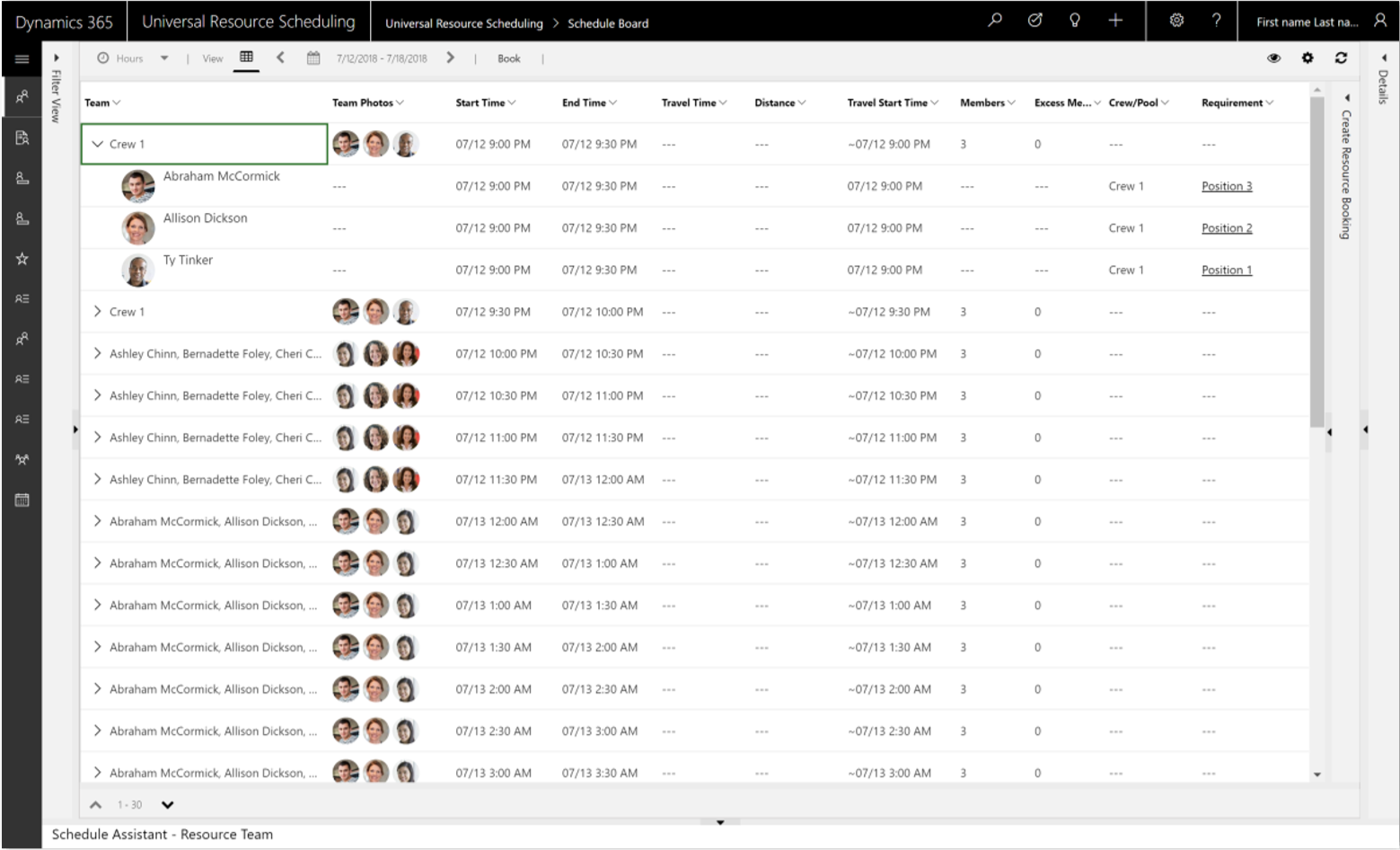With two major Microsoft events recently taking place back to back over the last fortnight - Microsoft Inspire & the Business Applications Summit - there is, understandably, a plethora of major new announcements that concern those of us who are working in the Business Applications space today. The critical announcement from my perspective is the October 2018 Business Application Release Notes, which gives us all a nice and early look at what is going to be released soon for Dynamics 365, Microsoft Flow, PowerApps, Power BI and other related services. Unlike previous Spring or Fall releases, the sheer breadth of different features that now sit within the Business Applications space makes it all the more important to consider any new announcement carefully and to ensure that they are adequately factored into any architectural decisions in months ahead. If you are having trouble wading through all 239 pages of the document, then I have been through the notes and picked out what I feel are most relevant highlights from a Dynamics CRM/Dynamics 365 Customer Engagement (D365CE) perspective and their potential impact or applicability to business scenarios.
SharePoint Integration with Portals
This is a biggie and a feature that no doubt many portal administrators have been clamouring for, with the only other option being a complicated SDK solution or a third-party vendor approach. Document management directly within CRM/D365CE has always been a sketchy idea at best when you consider the database size limitations of the application and the cost for additional database storage. That’s why SharePoint has always represented the optimal choice for storing any documents related to a record, facilitating a much more inexpensive route and affording opportunities to take advantage of the vast array of SharePoint features. When you start adding portals into the mix - for example, to enable customers to upload documents relating to a loan application - the whole thing currently falls flat on its face, as documents (to the best of my knowledge) can only be uploaded and stored directly within CRM/D365CE. With the removal of this feature, a significant adoption barrier for CRM Portals will be eliminated, and I am pleased to also see an obligatory Power BI reference included as part of this announcement 🙂
In addition, we are providing the ability to embed Power BI charts within a portal, allowing users to benefit from the interactive visualizations of Power BI.
Portal Configuration Migration
Another process that can regularly feel disjointed and laborious are the steps involved in deploying Portal changes from Dev -> UAT/Test -> Production environments, with no straightforward means of packaging up changes via a Solution or similar for easy transportation. This torment promises to change as part of the release in October, thanks to the following:
To reduce the time and effort required to manage portal configuration across environments, we are publishing schema for configuration migration that works with the Configuration Migration SDK tool.
If you are not aware of the Configuration Migration tool, then you owe it to yourself to find out more about what it can accomplish, as I am sure it will take a lot of headache out of everyday business settings, product catalogue or other non-solution customisation activity that you may be carrying out in multiple environments. The neat thing about this particular announcement is that an existing, well-established tool can be used to achieve these new requirements, as opposed to an entirely new, unfamiliar mechanism. Integration with the current Configuration Migration tool will surely help in adopting this solution more quickly and enable deployment profiles to be put together that contain nearly all required configuration data for migration.
Portal Access Restrictions
In Portal terms, this is a relatively minor one, but a welcome addition nonetheless. When testing and developing any software application, it is always prudent to restrict access to only the users or organisations who require access to it. This option has not been available to Portals to date, but no longer thanks to the following announcement:
This feature would allow administrators to define a list of IP addresses that are allowed to access your portal. The allow list can include individual IP addresses or a range of IP addresses defined by a subnet mask. When a request to the portal is generated from any user, their IP address is evaluated against the allow list. If the IP address is not in the list, the portal replies with an HTTP 403 status code
The capabilities exposed here demonstrate a lot of parity with Azure Web Apps, which is, I understand, what is used to host portals. I would hope that we can see the exposure of more Azure Web App configuration features for portal administrators in the years ahead.
Multi-resource Scheduling
There has been a real drive in getting the Resource Scheduling experience within D365CE looking as visually optimal and feature-rich as possible in recent years. There is a specific reason to explain this - the introduction of Project Service Automation and Field Service capability requires this as an almost mandatory pre-requisite. There is a wide array of new features relating to resource scheduling as part of this update, but the announcement that caught my eye, in particular, was the ability to group related resources on the Resource Scheduler, as predefined “crews”. This new feature is hugely welcome for many reasons:
- Different types of jobs/work may require resources with a specific set of skills in combination to complete.
- It may be prudent to group specific resources if, for example, previous experience tells you that they work well together.
- Location may be a factor as part of all this, meaning that by scheduling a “crew” of resources together within the same locale, you can reduce the unnecessary effort involved in travelling and ensure your resources are utilising their time more effectively.
The release notes give us a teaser of how this will look, and I am eager to see how this works in practice:
Leave and absence management in Dynamics 365 Talent
I have been watching with casual, distant interest how the Dynamics 365 Talent product has been developing since its release, billed as one of the first applications built on top of the new Unified Interface/Common Data Service experience. I have noted its primary utility to date has been more towards the Human Resources hiring and onboarding process, with a significant feature gap that other HR systems on the market today would more than happily fill, by providing central hubs for policy documents, managing personal information and leave requests. I think there may be a recognition of this fact within Microsoft, which explains the range of new features contained within Dynamics 365 Talent as part of the October 2018 release. The new feature that best epitomises the applications maturity is the ability to manage leaves and absences, noted as follows:
Organizations can configure rules and policies related to their leave and absence plans. They can choose how employees accrue their time off, whether it’s by years of service or by hours worked. They also can configure when this time off can be taken and if certain types of time off must be taken before others. If they allow employees to get a pay-out of their time off, this can be configured as well.
Managers can see an all-up calendar view of their team members’ time off as well as company holidays and closures. This view shows them where they may have overlap as well as time-off trends for their team and enables them to drill down to gain a better understanding of an individual’s time off.
This immediately places the system as a possible challenger to other HR systems and represents a natural, and much needed, coming-of-age development for the system. I would undoubtedly say that Dynamics 365 Talent is starting to become something that warrants much closer attention in future.
Develop Microsoft Flows Using Visio
Microsoft Flow is great. This fact should be self-evident to regular followers of the blog. As a regularly developing, relatively young product, though, it is understandable that some aspects of it require further work. An excellent example of this is the ability to manage the deployment of Flows between different environments or stages. While Flows big brother, Microsoft Logic Apps, has this pretty well covered, the ability to deploy development or concepts Flows repeatedly often ends up being a case of manually creating each Flow again from scratch, which isn’t exactly fun.
The October release promises to change this with the introduction of a specific piece of integration with Microsoft Visio:
Microsoft Visio enables enterprises to capture their business processes using its rich modeling capabilities. Anyone who creates flowcharts or SharePoint workflows can now use Visio to design Microsoft Flow workflows. You can use Visio’s sharing and commenting capabilities to collaborate with multiple stakeholders and arrive at a complete workflow in little time. As requested here, you can publish the workflow to Microsoft Flow, then supply parameters to activate it.
This feature will be available to Visio Online Plan 2 subscription users. Office Insiders can expect early access in July 2018. In the future, you’ll also be able to export existing Flows and modify them in Visio.
Now, it’s worth noting, in particular, the requirement for Visio Online Plan 2 to accommodate this neat piece of functionality. But, assuming this is not an issue for your organisation, the potential here to define Flows locally, share them quickly for approval, and deploy them en masse is enormous, bringing a much-needed degree of automation to a product that currently does not support this. I’m looking forward to getting my hands on this in due course.
Custom Fonts in Power BI
Continuing the theme of obligatory Power BI references, my final pick has to be the introduction of Custom Fonts into Power BI, which will be in Public Preview as part of October’s release:
Corporate themes often include specific fonts that are distributed and used throughout the company. You can use those fonts in your Power BI reports.
For any font property, Power BI Desktop will show a complete list of all the fonts installed on your computer. You can choose from these to use in your report. When distributing the report, anyone with the font installed will see it reflected in the report. If the end user doesn’t have it installed, it falls back to the default font.
For those who have particular branding requirements that require accommodation within their Power BI Reports, this new feature completes the puzzle and takes you an additional step further in transforming your reports so that they are almost unrecognisable from a default Power BI Report. Hopefully, the preview period for this new feature will be relatively short and then rolled out as part of general availability.
Conclusions or Wot I Think
The list above is just a flavour of my “choice cuts” of the most exciting features that will be in our hands within the next few months, and I really would urge you to read through the entire document if you have even just a little passing interest in any of the technologies included in these release notes. As you can tell, my list is ever so skewered towards Portals out of everything else. This is for a good reason - ever since Microsoft’s acquisition of ADXStudio a few years back, we have seen some progress in the development of CRM Portals from Microsoft, mainly in the context of integrating the product more tightly for Online users. In my view, this has been the only significant effort we have seen in taking the product forward, with a relatively extensive list of backlog feature requests that looked to have been consigned to the recycling bin. The October Release very much seems to flip this on its head and I am pleased to discover a whole range of new, most clamoured for, features being made available on Portals, which take the product forward in strides and enables organisations to more easily contemplate their introduction.
As you will probably expect based on where things are going in the D365CE space at the moment, the announcements for Flow, PowerApps and the Common Data Service are all very much framed towards the end goal of integrating these and the “old” CRM/D365CE experience together as tightly as possible, a change that should be welcomed. The release notes are also crucial in highlighting the importance of anyone working in this space to be as multi-skilled as possible from a technology standpoint. Microsoft is (quite rightly) encouraging all technology professionals to be fast and reactive to change, and anticipating us to have a diverse range of skills to help the organisations/businesses we work with every day. There is no point in fighting this and, the best way for you to succeed in this climate is to identify the relevant opportunities that you can drive forward from these product announcements and proactively implement as part of the work you are doing each day. In a nutshell, you should know how to deploy a Power BI Dashboard, have familiarity with the type of services that Flow connects to, see the difference between a Canvas and Model-driven PowerApps and - amongst all of this - understand how D365CE solutions operate. Be a Swiss Army Knife as much as possible and deliver as much value and benefit in your role as you possibly can.